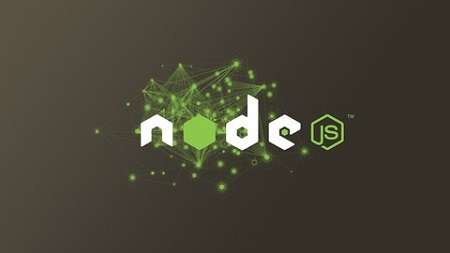
English | MP4 | AVC 1280×720 | AAC 48KHz 2ch | 12 Hours | 6.69 GB
Step by Step Admin Panel Development in Node, Express with EJS, Sequelize ORM, MySQL Database driver & jQuery
Inside this course students / developers are going to learn about complete guide for
- Understanding complete architecture to handle Admin Panel Development in Node, Express with EJS, Sequelize ORM, MySQL Database driver & jQuery.
- Library Management System Panel with Node Js & Express.
- Admin Panel Bootstrap theme layout integrations with EJS.
- Working Familiar with Express Web App with EJS template engine.
- Admin Panel development with express generator Quality & Standards
- Easy & Simple Code Standards Integrations
- Handling every aspect of a Library Management System
- Course provides the best skill to make Standalone Developer in Node JS
All these topics we’ll cover in detail with live coding standards of Step by Step Admin Panel Development in Node, Express with EJS, Sequelize ORM, MySQL Database driver & jQuery
What you’ll learn
- Complete Admin Panel Development in Node Js & Express Js
- Handling Sequelize ORM with Node Js & MySql Database Driver
- LMS in Node Js, Express with EJS, Sequelize ORM & MySQL
- Complete guide for handling Sequelize ORM with Node JS & Express
- Step by Step Admin Development in Node JS, Express, Sequelize ORM & CLI Using MySQL Driver
- Library Management System Panel with Node Js & Express.
- Web Development in Node JS with Sequelize ORM using MySQL Database Driver.
Table of Contents
Node Js Basics
1 What is Node Js
2 Installation guide of Node Js
3 Execute First Program in Node
4 Browser Global Object Vs Node Global Object
5 What are Modules in Node Js & About Core Module
6 Local or User Defined Modules
7 About Node Package Manager i.e NPM
8 Install & Use Third Party Module in Node via NPM
9 Demonstration of Admin Panel – Library Management System
10 Needed Skills Tech Used in Course
Project Background Settings
11 Download Admin Theme & Express Generator Settings
12 About Express Generator Folders & Files
13 Required Package Installations
14 About Database Tables
Working with Sequelize Commands
15 Sequelize init Command
16 About Sequelize initial Command Folders
17 Models & Migrations #1
18 Models & Migrations #2
19 Models & Migrations #3
20 Models & Migrations #4
Working with Admin Layouts
21 Settings Admin Theme in Application
22 Fixing Missing Assets Error
23 Create & Load Partials Layouts
24 Adding Admin Menus
25 Updating Top Nav & Admin Footer
26 Layout – Admin Dashboard
27 Layout – Add Category
28 Layout – List Category
29 Layout – Add Book
30 Layout – List Book
31 Layout – Add User
32 Layout – List User
33 Layout – Issue a Book
34 Layout – Issue ListHistory
35 Layout – Return Book
36 Layout – Return List
37 Layout – Currency Settings
38 Layout – Days Settings
Category Module Functions
39 Adding Form Validations
40 Create & Save Category
41 Adding Flash Messages
42 Check Category Existence
43 List Category Function
44 Layout – Edit Category
45 Update & Save Category Data
46 Delete Category Row
Book Module Functions
47 Create & Save Book #1
48 Create & Save Book #2
49 Cover Image Validation
50 List Book Function
51 Edit Book Layout
52 Update & Save Book Data
53 Delete Book Row Data
User Module Functions
54 Create & Save User Data
55 Email Existence Checkpoint
56 List User Function
57 Edit User Layout
58 Update & Save User Data
59 Delete User Data Row
Issue Management Module Functions
60 Issue a Book #1
61 Issue a Book #2
62 Issue a Book #3
63 Adding Issue Limits to User
64 Issue Book List
Return Management Module Functions
65 Return a Book #1
66 Return a Book #2 – Add Ajax
67 Return a Book #3 – Submit to Table
68 Books Return List
Settings Model Functions
69 Currency Settings
70 Show Currency at Modules
71 Days Settings Panel – Validate & Save
72 Days Settings Panel – List & Delete Action
73 Render Days to Issue Book
74 Dashboard Cards Settings – Function
Admin Authentication Panel
75 Login Form Layout
76 Generate Test Admin Credentials
77 Process Admin Login
78 Add Session Data & Manage Logout Function
79 Create & Implement Application Middleware
80 Adding Page wise Dynamic Title
Bonus Lecture
81 Thanks Giving
Resolve the captcha to access the links!