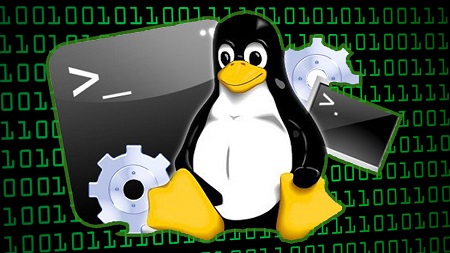
English | MP4 | AVC 1280×720 | AAC 44KHz 2ch | 1h 11m | 141 MB
Linux servers will only perform to standard if they’re run by admins who can understand and control their processes and resources. Learn how to monitor, troubleshoot, recover, and plan for optimal server performance.
Linux servers are famously stable, reliable, and powerful. But like your favorite pet, they will sometimes demand your attention. You’ll explore how to keep them purring, happily. In this course, Linux System Maintenance and Troubleshooting, you’ll learn the core tools and protocols you’ll need to maintain and optimise Linux server performance now, and over the long-term. First, you’ll discover how to identify the metrics and symptoms of overworked and unhealthy hardware. Next, you’ll explore building an effective disaster recovery plan and how to troubleshoot and manage your Linux kernel. Finally, you’ll learn how to build software application packages for the APT, RPM, Snap, and AppImage systems to more effectively manage fleets of servers. When you’re finished with this course, you’ll have a much better feel for the happy care and feeding of your Linux server.
Table of Contents
Course Overview
1 Course Overview
Monitoring and Troubleshooting Linux System Performance
2 Introduction
3 Identifying System Resource Usage
4 Storage and Network Bandwidth Metrics
5 System Monitoring Solutions
6 Controlling System Resource Usage
7 Defining a Capacity Planning Strategy
Building a Disaster Recovery Plan
8 Introduction
9 Developing an Incident Management Protocol
10 Developing a Disaster Recovery Plan
Maintaining System Integrity
11 Understanding Your System Profile
12 Testing Your Hardware Integrity
13 Controlling Linux Kernels
Building Software Packages for Linux
14 Creating a Debian Software Package
15 Creating an RPM Software Package
16 Packaging Software as Snaps
17 Packaging Software as AppImages
18 Course Review
Resolve the captcha to access the links!