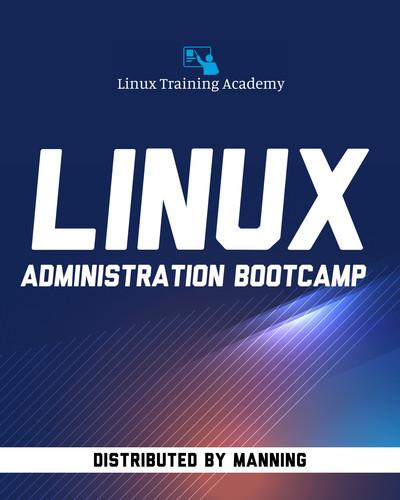
English | MP4 | AVC 1280×720 | AAC 44KHz 2ch | 74 Lessons (9h 0m) | 1.28 GB
Become a Linux Server Admin or Linux Administrator by learning and using in-demand skills with Red Hat Linux & CentOS
This course will help you fully understand the most important and fundamental concepts of Linux server administration. More importantly, you will be able to put those concepts to use in practical real-world situations. You’ll be able to configure, maintain, and support a variety of Linux systems. You can even use the skills you learned to become a Linux System Engineer or Linux System Administrator.
In this course the author has shared his favorite Linux command line tricks. These tips will make your life easier at the command line, speed up your work flow, and make you feel like a certified Linux command line Ninja! If you want to see the pages of Command Line Kung-Fu come to life, then you have to watch these videos!
You will be guided step by step using a logical and systematic approach. As new concepts, commands, or jargon are encountered they are explained in plain language, making it easy for anyone to understand.
What you will learn
- How to get access to a Linux server
- What a Linux distribution is and which one to choose.
- What software is needed to connect to Linux from Mac and Windows computers.
- What SSH is and how to use it.
- The file system layout of Linux systems and where to find programs, configurations, and documentation.
- The basic Linux commands you’ll use most often.
- Create, rename, move, and delete directories.
- List, read, create, edit, copy, and delete files.
- Exactly how permissions work and how to decipher the most cryptic Linux permissions with ease.
- How to use the nano, vi, and emacs editors.
- Two methods to search for files and directories.
- How to compare the contents of files.
- What pipes are, why they are useful, and how to use them.
- How to compress files to save space and make transferring data easy.
- How and why to redirect input and output from applications.
- How to customize your shell prompt.
- How to be efficient at the command line by using aliases, tab completion, and your shell history.
- How to schedule and automate jobs using cron.
- How to switch users and run processes as others.
- How to find and install software.
- How the boot process works on Linux servers and what you can do to control it.
- The various types of messages generated by a Linux system, where they’re stored, and how to automatically prevent them from filling up your disks.
- Disk management, partitioning, and file system creation.
- Logical Volume Manager (LVM) – extending disk space without downtime, migrating data from one storage to another, and more.
- Managing Linux users and groups.
- Networking concepts that apply to system administration and specifically how to configure Linux network interfaces.
- How to configure sudo.
- Managing process and jobs.
- Linux shell scripting.
Table of Contents
Basic Linux Commands
Comparing Files
Conclusion Congratulations and Thank You!
Connect Directly
Connecting to a Linux Virtual Machine Over the Network
Course Overview
Creating Physical Volumes (PVs), Volume Groups (VGs), and Logical Volumes (LVs)
Customizing the Shell Prompt
Deleting, Copying, Moving and Renaming Files
Disk Management Part 1- Partitions
Disk Management Part 2 – Creating Partitions With fdisk
Disk Management Part 3 – File Systems
Editing Files in Vi
Editing Files with Emacs
Environment Variables
Extending Volume Groups and Logical Volumes
File and Directory Permissions Explained – Part One
File and Directory Permissions Explained – Part Two
Finding Files and Directories
Getting Connected
Getting Help at the Command Line
Graphical Editors
Input, Output and Redirection
Installing CentOS from Scratch
Installing Linux Using an Image for VirtualBox
Installing Linux on Apple Silicon CPU Macs
Installing NGINX, MySQL, PHP and WordPress on an Ubuntu system
Installing Software on Debian Based Systems
Installing Software on RPM Based Systems
Installing VirtualBox on Mac
Installing VirtualBox on Windows
Introduction to the Logical Volume Manager (LVM)
LVM Layers of Abstraction
Linux Distributions
Listing Files and Understanding LS Output
Logical Volume Manager – Summary
Managing Users and Groups Part 1
Managing Users and Groups Part 2
Migrating Data from One Storage Device to Another
Mirroring Logical Volumes
Network Troubleshooting Part I
Network Troubleshooting Part II
Networking DHCP, Dynamic and Static Addressing
Networking DNS and hostnames
Processes and Job Control
Removing Logical Volumes, Physical Volumes, and Volume Groups
Repeat as Root
Rerun a command starting with a string
Reuse arguments
Reuse the last item from the previous command
Scheduling Repeated Jobs with Cron
Searching in Files and Using Pipes
Shell Aliases
Shell History and Tab Completion
Shell Scripting Part 1
Shell Scripting Part 2
Special Modes, Part I
Special Modes, Part II
Strip out comments and blank lines
Switching Users and Running Commands as Others
System Logging
TCPIP Networking for Linux System Administrators
Tab completion
The Linux Boot Process
The Linux Boot Process – Demo
The Linux Directory Structure
The Shell
Transferring and Copying Files Over the Network
Viewing Files and the Nano Editor
VirtualBox Troubleshooting Tips
Why Install Linux from Scratch
Wildcards – Part One
Wildcards – Part Two
Working with Directories
Resolve the captcha to access the links!