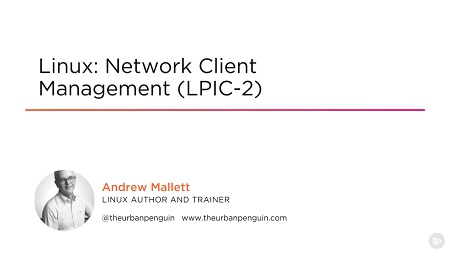
English | MP4 | AVC 1280×720 | AAC 44KHz 2ch | 3h 53m | 529 MB
Providing network clients with an IP Address on the network via DHCP is essential to any communication. This course will cover this topic as well as provisioning user accounts to clients with openLDAP.
Providing network clients with an IP Address on the network via DHCP is essential to any communication. In this course, Linux: Network Client Management (LPIC-2), you will start by learning to configure DHCP, an essential service on any network. You will learn to be able to compare both DNSMasq and the ISC DHCP Servers. Next, you will explore how to unify user accounts in a central identity vault, providing greater security and ease of management. You will also see how to authenticate web and Linux users to the LDAP directory. Finally, you will learn to extend Linux authentication to LDAP by implementing SSSD to choose users from more than one LDAP domain. By the end of this course, you will attain the skills to further yourself in today’s connected world.
Table of Contents
01 – Course Overview
02 – The LPIC-2 Exams
03 – Navigating the LPI Website
04 – Summary and What’s Next
05 – The Lab Setup for Your Course
06 – Cloning Virtual Machines from the CLI
07 – Creating a New Host Only Interface from the CLI
08 – Connecting Virtual Machines to the Interface from the CLI
09 – Managing Virtual Machine Groups from the CLI
10 – Summary and What’s Next
11 – DHCP Services in Linux
12 – Setting the Server Name and Snapshotting a System
13 – Installing and Configuring DNSMasq as a DHCP Server
14 – Installing and Configuring the ISC DHCP Server
15 – Setting the Client Hostname and Using ARP
16 – Summary and What’s Next
17 – The Tale of Logs, Leases, and IPv6
18 – Reading from DHCP Logs and Leases
19 – Understanding IPv6 Configuration
20 – Setting up Your Network for IPv6 Auto-configuration
21 – Summary and What’s Next
22 – OpenLDAP in Linux
23 – Host Name and Time Services
24 – Installing openLDAP
25 – Understanding What Can Go Wrong
26 – Reconfigure the Tree and Create Upper Layers
27 – Summary
28 – Managing openLDAP Servers
29 – Listing Directories With slapcat
30 – Understanding LDAP Logging Levels
31 – Configuring Logging on the Server
32 – Indexing openLDAP Directories
33 – Understanding User Management in openLDAP
34 – Managing Users from the CLI
35 – Summary and What’s Next
36 – Authenticating Using openLDAP
37 – Apache Authentication to openLDAP
38 – Linux and openLDAP Authentication
39 – Summary
40 – Understanding NSS
41 – A Quick Look at SSSD
42 – Configuring SSSD to Access LDAP Domains
43 – Understanding PAM
44 – Working with PAM
45 – Summary
Resolve the captcha to access the links!