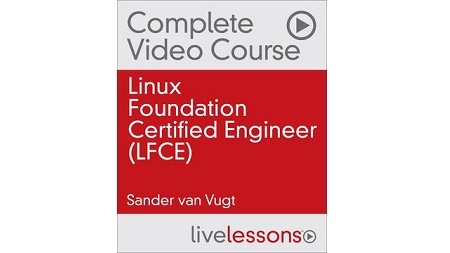
English | MP4 | AVC 1280×720 | AAC 44KHz 2ch | 9h 36m | 4.47 GB
Linux Foundation Certified Engineer (LFCE) Complete Video Course has 10 hours of comprehensive video training—which includes whiteboard concept teaching, live CLI work, screencast teaching, hands-on labs, and practice exam walkthroughs—so you have everything you need to study for and pass the LFCE exam. This course will give you practical and reliable training so you get all the information you need to pass the LFCE exam, as well as the real-world experience you need to fully understand concepts and practice your skills.
Linux Foundation Certified Engineer (LFCE) Complete Video Course gives you everything you need to prepare for and pass the LFCE exam. This comprehensive training includes
- More than 10 hours of videos
- Whiteboard instruction to help you grasp difficult concepts
- CLI instruction so you can see Linux in action
- Labs so you can practice your skills, plus solution videos so you can then compare your work to the author’s
This engaging, self-paced video training solution provides learners with 10 hours of personal visual instruction from an expert trainer with more than 20 years of practical Linux teaching experience. Through the use of topic-focused instructional videos, you will gain an in-depth understanding of all topics on the LFCE exam, as well as a deeper understanding of Linux. The combination of video and labs is a unique offering that gives you a full toolkit to learn and excel on your exam.
Topics include the following:
Module 1: Managing Networking
Module 2: Managing File Services
Module 3: Managing Web Services
Module 4: Managing Mail Services
Module 5: Managing Infrastructure Services
What You Will Learn
- Key concepts for all the objectives on the Linux Foundation Certified Engineer (LFCE) exam
Table of Contents
1 Linux Foundation Certified Engineer – Introduction
2 Module Intro
3 Learning objectives
4 1.1 Managing Network Configurations with ifconfig or ip
5 1.2 Managing Persistent Network Configurations
6 1.3 Configuring Static Routing
7 1.4 Configuring Dynamic Routing
8 1.5 Configuring Generic Network Security
9 1.6 Troubleshooting Networking Issues
10 Lesson 1 Lab – Configuring Networking
11 Lesson 1 Lab Solution
12 Summary
13 Learning objectives
14 2.1 Monitoring Network Performance
15 2.2 Understanding Network Performance Parameters
16 2.3 Managing _proc Network Parameters
17 2.4 Producing System Reports Using sar
18 2.5 Using ss to Monitor Network Service Availability
19 2.6 Using nmap to Verify Remote Port Availability
20 Lesson 2 Lab – Managing Network Monitoring
21 Lesson 2 Lab Solution
22 Summary
23 Learning objectives
24 3.1 Understanding Linux Firewall Solutions
25 3.2 Understanding iptables Working
26 3.3 Setting up a Basic iptables Configuration
27 3.4 Making the iptables Configuration Persistent
28 3.5 Configuring iptables NAT
29 3.6 Using Logging for iptables Troubleshooting
30 3.7 Configuring Port Forwarding in iptables
31 Lesson 3 Lab – Configuring a Firewall
32 Lesson 3 Lab Solution
33 Summary
34 Learning objectives
35 4.1 An Introduction to Cryptography
36 4.2 Configuring SSH Key Based Authentication
37 4.3 Configuring SSH Tunneling and Port Forwarding
38 4.4 Optimizing SSH Performance
39 4.5 Managing SSH Client Options
40 4.6 Transferring Files Securely over the Network
41 4.7 Troubleshooting SSH Issues
42 4.8 Configuring a VNC Server
43 Lesson 4 Lab – Managing SSH
44 Lesson 4 Lab Solution
45 Summary
46 Module Intro
47 Learning objectives
48 5.1 Understanding NFS
49 5.2 Securing NFS with Standard Options
50 5.3 Mounting NFS Shares
51 5.4 Understanding Kerberized NFS
52 5.5 Setting up Kerberized NFS
53 5.6 Securing NFS with SELinux
54 5.7 Securing NFS with AppArmor
55 5.8 Opening the Firewall for NFS Traffic
56 Lesson 5 Lab – Configuring an NFS Server
57 Lesson 5 Lab Solution
58 Summary
59 Learning objectives
60 6.1 Understanding Samba
61 6.2 Setting up a Basic Samba Server
62 6.3 Applying Samba User-based Security
63 6.4 Opening the Firewall for Samba Traffic
64 6.5 Mounting Samba Shares
65 6.6 Securing Samba with SELinux
66 6.7 Securing Samba with AppArmor
67 Lesson 6 Lab – Configuring Samba
68 Lesson 6 Lab Solution
69 Summary
70 Learning objectives
71 7.1 Configuring vsftpd for Authenticated FTP
72 7.2 Configuring vsftpd as an Anonymous Dropbox
73 7.3 Opening the Firewall for FTP Traffic
74 7.4 Setting up tftp
75 7.5 Securing FTP with SELinux
76 7.6 Securing FTP with AppArmor
77 Lesson 7 Lab – Managing FTP Services
78 Lesson 7 Lab Solution
79 Summary
80 Learning objectives
81 8.1 Mounting Network File Systems Persistently
82 8.2 Setting up Automount to Mount Network File Systems
83 Lesson 8 Lab – Managing Automount
84 Lesson 8 Lab Solution
85 Summary
86 Module Intro
87 Learning objectives
88 9.1 Setting up a Basic Web Server
89 9.2 Working with Virtual Hosts
90 9.3 Applying SELinux Security Settings for Apache
91 9.4 Applying AppArmor Security Settings for Apache
92 9.5 Managing Apache Log Files
93 Lesson 9 Lab – Managing Apache Virtual Hosts
94 Lesson 9 Lab Solution
95 Summary
96 Learning objectives
97 10.1 Understanding TLS
98 10.2 Creating TLS Certificates
99 10.3 Securing Apache with TLS
100 10.4 Applying Apache Host Based Security Settings
101 10.5 Configuring Restricted Apache Directories
102 Lesson 10 Lab – Configuring TLS Protected Apache
103 Lesson 10 Lab Solution
104 Summary
105 Learning objectives
106 11.1 Understanding Squid Proxy Working
107 11.2 Configuring Squid for Cache Usage
108 11.3 Configuring Browsers to Use Squid
109 11.4 Configuring Squid ACLs
110 Lesson 11 Lab – Managing Squid
111 Lesson 11 Lab Solution
112 Summary
113 Learning objectives
114 12.1 Understanding Nginx
115 12.2 Setting up an Nginx Server
116 Lesson 12 Lab – Configuring Nginx
117 Lesson 12 Lab Solution
118 Summary
119 Module Intro
120 Learning objectives
121 13.1 Understanding E-mail Handling
122 13.2 Setting up Postfix as a Null-client
123 13.3 Setting up Postfix as a Relay Host
124 13.4 Opening the Firewall for NFS Traffic
125 13.5 Configuring E-mail Aliases
126 13.6 Securing SMTP with TLS
127 13.7 Restricting Access to a Mail Server
128 13.8 Troubleshooting E-mail Handling
129 Lesson 13 Lab – Configuring SMTP
130 Lesson 13 Lab Solution
131 Summary
132 Learning objectives
133 14.1 Understanding E-mail Reception
134 14.2 Configuring Dovecot for POP_IMAP Handling
135 14.3 Opening the Firewall for POP and IMAP Traffic
136 14.4 Connecting a Client to a Dovecot Server
137 14.5 Setting up TLS Secured Pop_IMAP
138 14.6 Configuring Dovecot Postfix SASL Authentication
139 Lesson 14 Lab – Configuring Dovecot
140 Lesson 14 Lab Solution
141 Summary
142 Module Intro
143 Learning objectives
144 15.1 Understanding DNS Name Resolution
145 15.2 Using _etc_hosts and _etc_nsswitch.conf
146 15.3 Configuring Unbound as a Cache-only DNS Server
147 15.4 Setting up a Master Bind Name Server
148 15.5 Using dig for DNS Troubleshooting
149 15.6 Opening the Firewall for DNS Traffic
150 Lesson 15 Lab – Managing DNS
151 Lesson 15 Lab Solution
152 Summary
153 Learning objectives
154 16.1 Understanding DHCP
155 16.2 Setting up a Basic DHCP Server
156 16.3 Opening the Firewall for DHCP Traffic
157 16.4 Managing DHCP Leases
158 16.5 Troubleshooting DHCP
159 Lesson 16 Lab – Managing DHCP
160 Lesson 16 Lab Solution
161 Summary
162 Learning objectives
163 17.1 Understanding Linux Time
164 17.2 Setting up an NTP Server
165 17.3 Opening the Firewall for NTP Traffic
166 17.4 Configuring NTP Peers
167 17.5 Using NTP Client Tools
168 Lesson 17 Lab – Managing Network Time
169 Lesson 17 Lab Solution
170 Summary
171 Learning objectives
172 18.1 Understanding Containers
173 18.2 Setting up an Environment for Creating Containers
174 18.3 Starting Containers from Dockerhub
175 18.4 Managing Containers
176 Lesson 18 Lab – Managing Containers
177 Lesson 18 Lab Solution
178 Summary
179 Learning objectives
180 19.1 Understanding IPA
181 19.2 Setting up FreeIPA
182 19.3 Managing Users and Groups in FreeIPA
183 19.4 Opening the Firewall for IPA Traffic
184 19.5 Joining Servers to an IPA Domain
185 19.6 Managing Service Credentials
186 Lesson 19 Lab – Configuring IPA
187 Lesson 19 Lab Solution
188 Summary
189 Linux Foundation Certified Engineer – Summary
Resolve the captcha to access the links!