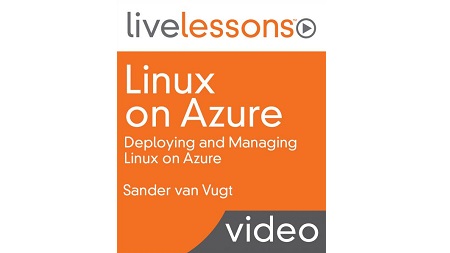
English | MP4 | AVC 1280×720 | AAC 44KHz 2ch | 9h 29m | 4.05 GB
More than 9 hours of video instruction to help you learn everything you need to know to deploy Linux in Microsoft Azure cloud.
Linux on Azure LiveLessons: Deploying and Managing Linux on Azure is a unique video product that teaches you everything you need to know to get up and running with Linux if you are a Microsoft Professional who needs to deploy, manage, and monitor Linux in an Azure environment. This comprehensive video course starts with the essentials, and then quickly moves forward from there, focusing on tasks that are specific for managing Linux workloads in an Azure environment. Content includes managing containers, monitoring Linux, working with configuration management tools, and working with Azure-specific services for managing Linux. This is a must-see course for anyone who needs to learn how to administer Linux on Azure.
Topics include:
- Understanding Linux
- Using Containers
- Linux Configuration Management
- Linux Monitoring and Troubleshooting
Learn How To
- Get started with Azure
- How to manage Linux in an Azure environment
- How to handle typical Linux management tasks
- Manage containers and Azure-specific tools that are available for managing containers as well as virtual machines
- How to configure management, including tools such as Puppet, Ansible, Chef, and Salt, as well as the Azure Resource Manager
- How to troubleshoot in Azure, as well as monitor resources through Nagios and Zabbix
Lesson 1, Linux and Azure Fundamentals, introduces what is required to get started with Linux on Azure and the Linux operating system. Create an Azure account and interact with Azure, using the different interfaces.
Lesson 2, Advanced Linux Administration, demonstrates some of the more advanced Linux administration tasks. Learn how common tasks might have to be performed in a different way while managing Linux on Azure.
Lesson 3, Using Containers, is about managing containers in an Azure environment with an introduction to containers and its components. Learn what Docker is and how to install it, about storage and networking in a Docker environment, and how Docker can be integrated in an Azure environment.
Lesson 4, Deploying Linux in Azure Cloud, shows options for managing Linux in Azure cloud, focusing on the different components that exist in an Azure environment for managing Linux. Work with VM images, Azure VM agent, and Azure VM extensions.
Lesson 5, Configuration Management Solutions, demonstrates configuration management tools in an Azure environment. Learn about DevOps, infrastructure as a code, and how these can be used in an Azure cloud environment.
Lesson 6, Puppet, shows how Puppet can be used as a configuration management tool. Learn about Puppet architecture and components, how to install Puppet and manage configurations using Puppet, and how it can be used in an Azure environment.
Lesson 7, Ansible, demonstrates how Ansible can be used as a configuration management tool. Learn how to install Ansible, manage configurations using Ansible, and how it can be used in an Azure environment.
Lesson 8, Chef, introduces how Chef can be used as a configuration management tool. Learn how to install Chef, manage configurations using Chef, and how it can be used in an Azure environment.
Lesson 9, Salt, shows how Salt can be used as a configuration management tool. Install Salt and manage configurations using Salt and how it can be used in an Azure environment.
Lesson 10, Linux in Azure Troubleshooting, is about troubleshooting Linux in an Azure environment and focuses on some of the common strategies to troubleshoot Linux when used in Azure. Work with some of the tools that are provided for this purpose by Azure and get to know some of the most common Linux troubleshooting tools that are available.
Lesson 11, Nagios, introduces the Nagios monitoring system. Learn which components are involved when working with Nagios, how to set it up for monitoring, and how to use it to actually monitor nodes using Nagios.
Lesson 12, Introduction to Zabbix, shows how Zabbix is used to monitor devices in your environment. This lesson explains its components, how to install it, and how you can use it to monitor assets in the Azure cloud.
Table of Contents
1 Linux on Azure – Introduction
2 Module Introduction
3 Learning objectives
4 1.1 Getting Started with Azure
5 1.2 Using Azure Clients
6 1.3 Deploying a Linux Instance on Azure
7 1.4 Deploying a Linux Instance on Azure Demo
8 1.5 Managing VMs in Azure
9 1.6 Linux and Open Source Fundamentals
10 1.7 Linux Fundamentals – Working with Bash
11 1.8 Working with I_O and Processes
12 1.9 Using SSH
13 1.10 Managing Users and Groups
14 1.11 Understanding Linux Permissions Management
15 1.12 Managing Linux Permissions Demo
16 1.13 Configuring sudo
17 1.14 Managing Software in Linux
18 1.15 Working with GIT
19 Learning objectives
20 2.1 Understanding Linux Hardware Handling
21 2.2 Managing Linux Storage – Devices and Partitions
22 2.3 Understanding LVM
23 2.4 Managing LVM
24 2.5 Managing Linux File Systems
25 2.6 Using Swap in a Cloud Environment
26 2.7 Working with Systemd
27 2.8 Linux Log File Management
28 2.9 Securing Linux with Mandatory Access Control
29 2.10 Managing Linux Networking
30 2.11 Integrating Linux with AD
31 Module Introduction
32 Learning objectives
33 3.1 An Introduction to Working with Containers
34 3.2 Understanding Container Ingredients
35 3.3 Understanding Docker
36 3.4 Installing Docker
37 3.5 Running Docker Containers
38 3.6 Managing Docker Images
39 3.7 Understanding Docker Networking
40 3.8 Orchestration of Docker Containers
41 3.9 Using Docker Machine
42 3.10 Using Azure Docker VM Extension
43 3.11 Managing Azure Container Services
44 3.12 Working with Containers on Azure
45 Learning objectives
46 4.1 Understanding Deployment Options
47 4.2 Azure Resource Manager
48 4.3 Creating VM Images
49 4.4 Azure VM Agent
50 4.5 Azure VM Extensions
51 Module Introduction
52 Learning objectives
53 5.1 Understanding Automation and Configuration Management Solutions
54 5.2 Understanding Infrastructure as Code
55 5.3 Infrastructure as Code in an Azure Environment
56 5.4 Using Cloud-init
57 Learning objectives
58 6.1 Understanding Puppet
59 6.2 Understanding Puppet Architecture and Terminology
60 6.3 Installing Puppet
61 6.4 Managing Nodes with Puppet
62 6.5 Using Puppet in an Azure Environment
63 Learning objectives
64 7.1 Understanding Ansible
65 7.2 Ansible Components
66 7.3 Installing Ansible
67 7.4 Understanding Ansible Configuration
68 7.5 Using Ansible Overview
69 7.6 Using Ansible Demo
70 7.7 Using Ansible in an Azure Environment
71 Learning objectives
72 8.1 Understanding Chef
73 8.2 Getting Started with Chef
74 8.3 Understanding Chef Architecture
75 8.4 Working with Resources, Recipes, and Cookbooks
76 8.5 Understanding Chef Intergration in Azure
77 Learning objectives
78 9.1 Understanding Salt
79 9.2 Understanding Salt Components
80 9.3 Installing Salt
81 9.4 Using Salt
82 9.5 Using Salt in an Azure Environment
83 Module Introduction
84 Learning objectives
85 10.1 Understanding Linux Troubleshooting in Azure
86 10.2 Fixing Connectivity Issues from Azure Portal
87 10.3 Restarting a VM
88 10.4 Redeploying a VM
89 10.5 Accessing a VM with Boot Problems
90 10.6 Dealing with Files System Issues
91 10.7 Managing Linux Performance Problems
92 Learning objectives
93 11.1 Understanding Nagios
94 11.2 Setting up a Nagios Monitoring Environment
95 11.3 Using Nagios for Monitoring
96 11.4 Nagios and Azure
97 Learning objectives
98 12.1 Understanding Zabbix
99 12.2 Installing Zabbix
100 12.3 Monitoring Nodes with Zabbix
101 12.4 Zabbix in Azure
102 Linux on Azure – Summary
Resolve the captcha to access the links!