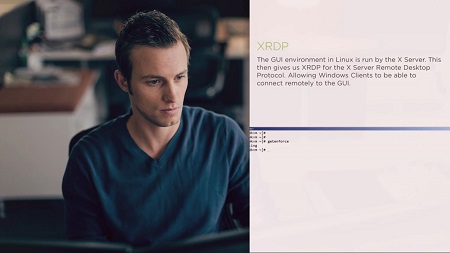
English | MP4 | AVC 1280×720 | AAC 44KHz 2ch | 3h 12m | 298 MB
This is the final course of 7 that helps prepare you for the Linux Foundation Certified Administrator exam. As the name suggests, we delve into the world of virtualization.
In today’s competitive IT market, virtualization has become king and for those who can manage virtualization your future is secured. In this course, you will learn to manage virtual machines in an open source environment using Libvirt and KVM. Next, you’ll learn to keep these virtual machines highly available via live migration by moving a running virtual machine from one KVM host to another. Finally, you’ll learn how to create and manage lightweight system with Linux containers and Docker. When you’re finished with this course, you will have the skills and knowledge needed to succeed in today’s virtual IT environment. Software required: CentOS 7.x
Table of Contents
Course Overview
1 Course Overview
Introduction to Linux Virtualization Management and the Associated Certification
2 Virtualization in Linux
3 Hardware Support for KVM
4 Summary and Whats Next
Installing XRDP
5 Introducing the XRDP Service
6 Installing XRDP on CentOS 7.2
7 Configuring XRDP to Operate with SELinux and MATE Desktop
8 Configuring RDP Keymap Files
9 Summary and Whats Next
Virtual Machine Networking
10 Virtual Networks
11 The Default Network
12 Making Use of the Command virsh
13 Removing the Default Network
14 Creating Virtual Networks
15 Old School Using brctl
16 Summary and Whats Next
Installing KVM
17 Kernel Virtual Machines
18 Installing KVM
19 Extending virsh to Connect Remotely
20 Managing KVM with Virtual Machine Manager
21 Summary and Whats Next
Creating a Virtual Machine
22 Creating KVM-based Virtual Machine
23 Using Virt-Manager to Create Virtual Machines
24 Enabling PXE in Libvirt
25 Summary and Whats Next
Managing Virtual Machines
26 Managing Virtual Machines or Domains
27 Building Custom Machine Labs
28 Managing the Status of Virtual Machines
29 Monitoring Virtual Machines
30 Adjusting Resource Allocation to Virtual Machines
31 Cloning and Snapshotting Virtual Machines
32 Summary and Whats Next
Migrating Virtual Machines
33 Virtual Machine Migration
34 Creating NFS Exports
35 Configuring Shared Storage and Volumes
36 Migrating Running Virtual Machines
37 Summary and Whats Next
Using Docker
38 Introducing Linux Containers and Docker
39 Install Docker and Basic Commands
40 Working with Docker Images and Containers
41 Networking Docker Containers
42 Summary and Exam Details
Resolve the captcha to access the links!