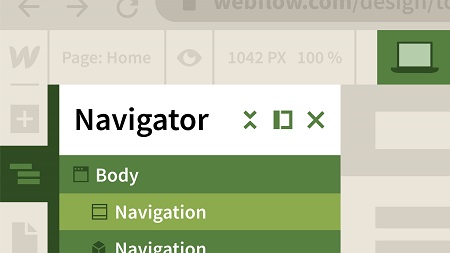
English | MP4 | AVC 1280×720 | AAC 48KHz 2ch | 1h 46m | 370 MB
Learn about how to use Webflow, the web-based tool for easily creating responsive websites without coding. Instructor Jen Kramer covers creating a new site with Webflow, adding content and media, customizing the navigation and visual layout, and adding additional pages. She also shares how to publish a site, monitor its performance, and keep it updated with new content.
Topics include:
- How Webflow is different from WordPress
- The Webflow interface
- Working with the Webflow editor
- Creating a project and choosing a template
- Adding a logo
- Changing colors and fonts
- Configuring the home page
- Building inside pages
- Adding text and images
- Configuring the contact page
- Publishing a site
Table of Contents
1 Build a website with no code
2 What you should know to work in Webflow
3 Create a project and choose a template
4 Tour the Webflow interface
5 Change the logo and navigation bar color
6 Edit the navigation bar links
7 Edit the navigation bar fonts
8 Edit the hamburger button appearance
9 Edit the opening jumbotron
10 Adjust template boxes to static content
11 Add content to static boxes
12 Arrange boxes with flexbox
13 Configure the image slider
14 Add home page text
15 Challenge Configure the footer
16 Solution Configure the footer
17 Add text to the about page
18 Add an image to the about page
19 Configure the contact page and form
20 Add a background image to the contact page
21 Troubleshoot text changes
22 Challenge Add a frosting page
23 Solution Add a frosting page
24 Publish your Webflow site
25 Next steps
Resolve the captcha to access the links!