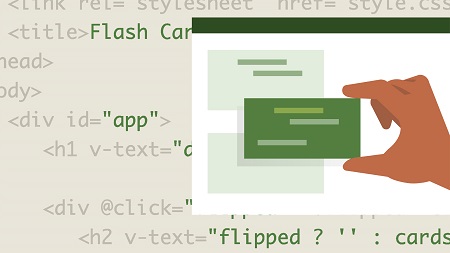
English | MP4 | AVC 1280×720 | AAC 48KHz 2ch | 1h 38m | 264 MB
Have you found a primary JavaScript framework or library that suits your needs? If not, you might want to explore Vue.js, which offers a progressive approach to solving front-end problems. Unlike some of the more complex JavaScript frameworks, Vue allows developers to add simple data binding to their views and incrementally progress to a full-blown single-page application, if needed. In this course, Michael Sullivan introduces the Vue framework and explains which problems it aims to solve, how to get started by adding it to a web page, and how to manage basic data binding and control logic. After he covers dynamic content, form control bindings, rendering, and styling logic, Michael dives into the component system in Vue, including the Vue CLI tool. The component system can help you create modular, reusable code that can clean up and simplify your front-end code.
Table of Contents
1 Is Vue for you
2 What you should know
3 What problems does Vue.js solve
4 Adding Vue.js to a project
5 Configuring dynamic elements
6 Binding to inner text and HTML
7 Dynamic attributes and v-model
8 Handling events with v-on
9 Text field bindings
10 Using v-model with related checkboxes
11 Configuring radio buttons and select elements
12 Adding modifiers
13 Computed properties
14 Conditional rendering with v-if
15 Conditional rendering with v-show
16 Looping and list rendering with v-for
17 Binding style attributes
18 Binding CSS classes
19 Creating and registering components
20 Using component props
21 Configuring custom events
22 Using component slots
23 Installing Vue CLI
24 Creating single file components
25 Next steps
Resolve the captcha to access the links!