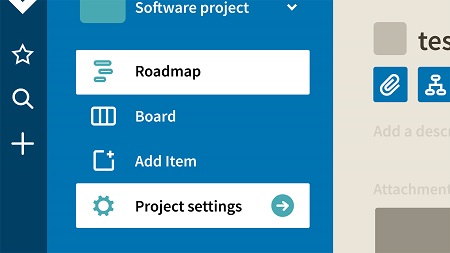
English | MP4 | AVC 1280×720 | AAC 48KHz 2ch | 1h 18m | 162 MB
Planning projects, assigning tasks, tracking progress, and releasing results can all be managed in Jira, the popular and collaborative software for development teams. In this course, Robert Anthony shares his expertise as he guides you through the fundamentals of using Jira. Robert digs deep into the tool’s features, helping to transform everyday users into power users. Learn how to create tickets, locate issues assigned to you and others, use advanced search, create dashboards, and set up workflow boards to organize work. In addition, Robert facilitates several challenges and solutions, so you can practice what you learn as you follow along. This course covers elements of the new Jira experience, including next-gen boards and user projects.
Topics include:
- Project management in Jira
- Creating and editing issues
- Searching Jira
- Bulk editing
- Saving and sharing dashboards
- Customizing boards
Table of Contents
1 Why should you learn Jira
2 What you need to know before you watch this course
3 Setup
4 What is Jira
5 Project management with Jira
6 Overview of key features
7 ✓ Challenge Find the create button
8 ✓ Solution Find the create button
9 Create an issue
10 View an issue and the View screen
11 Edit an issue and the Edit screen
12 ✓ Challenge Create a new issue and edit it after it is created
13 ✓ Solution Create a new issue and edit it after it is created
14 Basic search in Jira
15 Advanced search in Jira
16 Save and share filters
17 Edit and search filters
18 How to bulk edit in Jira
19 ✓ Challenge Perform an advanced JQL search and save it as a filter
20 ✓ Solution Perform an advanced JQL search and save it as a filter
21 Creating dashboards
22 Gadgets
23 Save and share dashboards
24 ✓ Challenge Dashboards
25 ✓ Solution Dashboards
26 Next-gen boards and roadmaps
27 User projects
28 Kanban boards
29 Scrum boards
30 Customizing boards
31 ✓ Challenge Projects, roadmaps, and boards
32 ✓ Solution Projects, roadmaps, and boards
33 Next steps
Resolve the captcha to access the links!