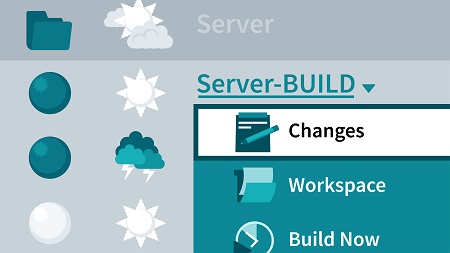
English | MP4 | AVC 1280×720 | AAC 48KHz 2ch | 1h 20m | 200 MB
Meet Jenkins, the open-source automation tool for software development and system administration. With Jenkins, you can automate build management, continuous integration and deployment, testing, resource management, monitoring and reporting, and much more. This introduction helps you use Jenkins to release and deploy software more quickly and reliably.
First, learn how to set up Jenkins on Mac, Windows, Linux, or inside a Docker container, and find out how Jenkins plugins are used to extend its functionality. Next, configure your first job step by step, leading up to the requisite “Hello, World” output, and learn to make your jobs more useful and portable with parameters. Then explore job scheduling, and Jenkins’s convenient aliases for running jobs at regular intervals. The course wraps up with tips for organizing jobs in folders and views and a brief look into pipelines as code-which enable you to execute a series of jobs in stages.
By the end of the training, you should be able to install Jenkins locally or on a virtual machine, create a Jenkins jobs that can be triggered manually or on a schedule, and install and configure plugins to extend the Jenkins framework.
Topics include:
- Installing Jenkins
- Using plugins
- Creating and configuring a job
- Running and monitoring jobs
- Managing artifacts
- Working with parameters
- Scheduling jobs
- Organizing jobs with views and folders
- Defining stages with pipelines
Table of Contents
Introduction
1 Welcome
2 What you should know
3 Why choose Jenkins
4 Key terminology
Install Jenkins
5 System requirements
6 Install Jenkins on Windows
7 Install Jenkins on Mac
8 Install Jenkins on a Docker container
9 Install Jenkins on Ubuntu
10 The Jenkins user interface
11 The suggested plugins
12 Install and uninstall plugins
13 Update plugins
14 Global tool configuration
Jobs in Jenkins
15 Create a job
16 Your first Jenkins job
17 Basic job configuration
18 Advanced job configuration
19 Run and monitor jobs
20 Run and monitor jobs in the console log
21 Monitor build trends
More Detail on Jobs
22 Advanced job configuration
23 Browse a job s workspace
24 Manage artifacts
25 Parameterized jobs
26 String parameters
27 Choice parameters
28 Boolean parameters
29 Schedule jobs
Organize Jobs with View and Folders
30 Views and folders
31 Create a view
32 Create a folder
33 Delete views and folders
Conclusion
34 An introduction to pipeline as code
35 Next steps
Resolve the captcha to access the links!