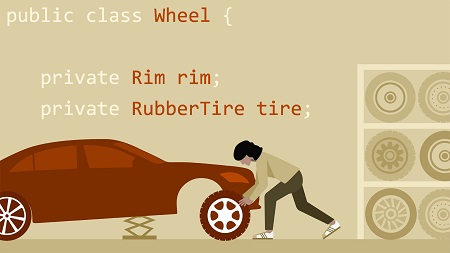
English | MP4 | AVC 1280×720 | AAC 48KHz 2ch | 1h 57m | 222 MB
Project Jigsaw is the star attraction of Java 9. It introduces the Java Platform Module System (JPMS) and makes it possible to create modular applications natively in Java. Modularity is key in managing complexity in modern applications but is also a complex subject in it of itself that impacts the entirety of an application.
In this course, instructor Nick Maiorano breaks down this complexity by explaining what modularity is all about, how Java has adopted modularity and how to start using to build better quality applications.
Topics include:
- What is modularity?
- The five pillars of modularity
- Modularity in the real world
- JPMS concepts and syntax
- Designing and implementing a modular structure
- Dependencies
- Compiling, packaging and running modular applications
- Using the dependency checking tools
- Creating custom runtime images
- Managing backward compatibility with classes and modules
- Explicit, unnamed, and automatic modules
- JPMS tips and recommendations
Table of Contents
Introduction
1 Welcome
2 What you should know
Introduction to Modularity
3 Introduction
4 What is modularity
5 Realworld modularity
6 Other paths to modularity
Java Modularity through the Ages
7 Modularity from Java 1 to 8
8 Gaps in modularity from Java 1 to 8
9 New modularity artifacts
10 New modularity syntax
11 Modularity syntax considerations
Building Modular Applications with Java
12 Designing a modular structure
13 Implementing the modular structure
14 Transitive dependencies
15 Qualified dependencies
16 Service dependencies
17 Service dependencies demo
18 Optional dependencies
19 Runtime dependencies
20 Challenge_ Implement modularity
21 Solution_ Implement modularity
Tools and Strategies
22 Build tools
23 JAR file versioning
24 Dependency checking tools
25 Module packaging tools
26 Custom image building tools
27 Backward compatibility with classes
28 Backward compatibility with JARs
29 Tips and thoughts
30 Challenge_ Modules and legacy code
31 Solution_ Modules and legacy code
Conclusion
32 Next steps
Resolve the captcha to access the links!