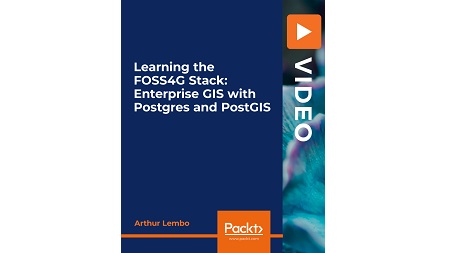
English | MP4 | AVC 1280×720 | AAC 44KHz 2ch | 3h 29m | 630 MB
A hands-on course for building a multi-user enterprise GIS from scratch using open source tools
In this course, you’ll create an Enterprise GIS for a mid-sized municipality. You’ll learn how to add users, each with different permissions for accessing and editing data and use Postgres to control all aspects of database access, presentation, and editing. You’ll also perform simultaneous multi-user editing on the same GIS layer and understand how an efficient Enterprise GIS can manage many users at once. In addition to this, you’ll see how you can add other GIS products (that is, commercial GIS software) into the Enterprise stack as GIS clients.
As you advance, the course will help you understand how to access all the GIS tools from outside of the software by using Python to create a table-top GIS application that you might find at a kiosk. Finally, you’ll be taken through an example of how data in the enterprise can be simultaneously displayed on the internet using the FOSS4g software.
By the end of this course, you’ll be equipped with the knowledge you need to efficiently build a multi-user enterprise GIS.
Learn
- Perform simultaneous multi-user editing of GIS data
- Implement your enterprise solution using a cloud-based hosting service
- Design a Postgres database with multiple users and roles
- Manage data by including constraints, views, and indexes
- Issue spatial and non-spatial SQL to perform geographic analysis
- Develop an external application (kiosk) in Python
- Understand how to publish Enterprise data on the internet (demonstration)
Table of Contents
Getting Started
1 Enterprise GIS overview
2 Install Postgres
3 Install QGIS
4 Import our data
5 Ways to load data into Postgres PostGIS
System Design and Implementation
6 Logical Design – Groups, Users, and Layers
7 Physical Design – Roles, Users, and Layers – Part 1
8 Physical Design – Roles, Users, and Layers – Part 2
9 Physical Design – Views
10 Physical Design – Constraints
11 Physical Design – Triggers
12 Clean up code – make sure to run this
Enterprise GIS Use in Practice
13 Accessing Enterprise GIS data from desktop clients
14 Simultaneous Multi-user Editing of Enterprise GIS data
15 Server-Side Analysis of Enterprise GIS Data
16 Accessing Enterprise GIS Data with Python
17 A Demonstration of Internet Mapping with Postgres PostGIS
18 Bonus Lecture – Hosting your enterprise GIS in the cloud
Resolve the captcha to access the links!