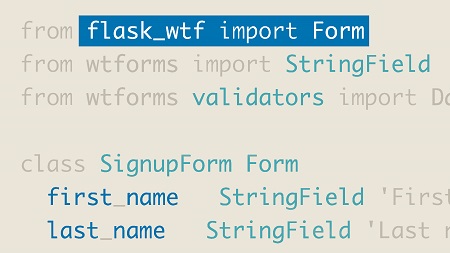
English | MP4 | AVC 1280×720 | AAC 48KHz 2ch | 1h 07m | 163 MB
Flask is a Python framework for building lightweight and dynamic web applications. It helps speed up tedious “behind the scenes” development work, like URL mapping, and offers more control than its closest competitor, Django. If you want to learn Flask, this course provides the training and hands-on examples you need to get started quickly. Instructor Kirsten Hunter first introduces you to the basics: the Flask command line, contexts, and request and response objects for processing incoming data. She then shows how to integrate Bootstrap for quick and easy CSS styling, connect to a Postgres database, and use the WTForms library to generate HTML web forms. In chapter four, she shows how to complete the application, adding user authentication and an S3 image-processing pipeline, and deploy your new Flask app to the cloud using Heroku and Git.
Topics include:
- Working with the Flask command line
- Using response templates
- Creating web forms
- Connecting to a database
- Authenticating users
- Uploading images to an S3 pipeline
- Deploying Flask applications to Heroku with Git
Table of Contents
Introduction
1 Deploying applications with Flask
2 What you should know
3 Install Heroku CLI
4 Create a PostgreSQL database
5 Amazon Simple Storage Service S3 setup
6 Python and virtual environment setup
Flask Basics
7 Flask overview
8 Flask command line
9 Requests and responses
10 Response templates
11 Integrating Bootstrap
Interaction
12 Create web forms
13 Connect to PostgreSQL
14 Define your model
15 Templates and database data
Build an Application in Flask
16 Directory structure
17 User authentication
18 Image upload using Flask and S3
19 Integrating login with upload functions
20 Deploying Flask to Heroku
Conclusion
21 Next steps
Resolve the captcha to access the links!