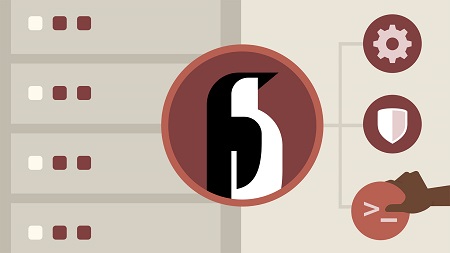
English | MP4 | AVC 1280×720 | AAC 48KHz 2ch | 2h 11m | 292 MB
CentOS is a Linux distribution (derived from Red Hat Enterprise Linux) that’s popular with system admins, DevOps engineers, and home users alike. It’s also used by many organizations for development and production servers. In this course, learn how to install and make your way around CentOS, perform common tasks from the command line, and get a firewall, a web server, and shared folders up and running. Instructor Scott Simpson also shares troubleshooting tips and discusses security-enhanced Linux (SELinux), which adds an additional level of security to CentOS.
Topics include:
- What is CentOS?
- Installing CentOS
- Configuring networking manually
- Configuring the network with NetworkManager
- Connecting remotely
- Working with security-enhanced Linux (SELinux)
- Setting up a firewall
- Setting up a web server
- Sharing user home folders with Samba
- Setting up a desktop environment
- Troubleshooting
Table of Contents
Introduction
1 Learning CentOS
2 What is CentOS
3 What you should know
Getting Started
4 Installation options
5 Installing CentOS on a virtual machine
6 Creating installation media
7 Installing CentOS on a physical machine
Basic Administration
8 The Linux file system and the Filesystem Hierarchy Standard
9 Configuring the network for a CentOS server
10 Configuring the network manually
11 Configuring the network with NetworkManager
12 Setting the hostname
13 Connecting to the system remotely with Secure Shell (SSH)
14 Adding an administrative user with SSH access
15 Adding a key to a user for SSH access
16 Transferring files to and from the server
17 File permissions
18 Working with users and groups
19 Installing and updating software
20 Installing packages by group
21 Installing packages from other sources
Working with Security-Enhanced Linux (SELinux)
22 Introducing SELinux
23 Access control mechanisms and policies
24 Working with SELinux
25 Disabling SELinux
Working with Common Services and Applications
26 Service management
27 Setting up the firewall using firewalld
28 Setting up a web server
29 Sharing user home folders with Samba
30 Creating a group file share with Samba
31 Mounting a Samba share on CentOS
Using a Desktop
32 Setting up a desktop environment
33 Exploring the desktop environment
34 Allowing screen-sharing access with VNC
Troubleshooting
35 The startup process
36 Exploring the logs
37 Checking and managing system resources
Conclusion
38 Next Steps
Resolve the captcha to access the links!