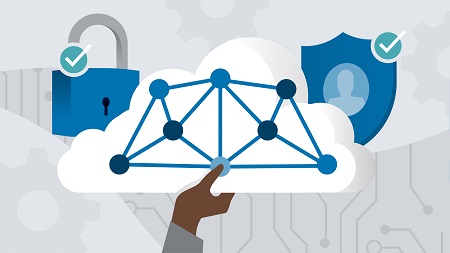
English | MP4 | AVC 1280×720 | AAC 48KHz 2ch | 1h 31m | 151 MB
Azure Active Directory (AD)— a cloud-based identity and access management service—powers much of the Microsoft cloud ecosystem. It provides secure access and identity protection to on-premises, cloud, and hybrid environments. For those looking to adopt a cloud-first approach to identity, getting familiar with Azure AD is a must. In this beginner-level course, instructor Kunal D Mehta helps you get up and running with Azure AD. Kunal explores the platform’s place at the helm of all Microsoft cloud products, as well as why Azure AD is needed in today’s IT landscape. He also digs into key features that set Azure AD apart from its competitors, provides information on which industry standards and compliance regulations it fulfills, and highlights the business objectives it can help you achieve.
Topics include:
- Using the Azure AD Connect tool
- User and group management in Azure
- Azure AD security features
- Azure AD support for open standards
- Provisioning an Azure AD tenant
- How Azure AD may affect infrastructure costs and growth
- How Azure AD impacts employee efficiency
Table of Contents
Introduction
1 Modern identity
2 Prerequisites
3 Roadmap
Azure Active Directory Fundamentals
4 Identity and access
5 Azure AD overview
6 Azure AD Connect deployment
7 Users and groups management
8 External users management
9 Application platform
10 Device management
11 Azure AD security
12 Azure AD administration
Industry Standards and Compliance
13 Open standards support
14 Regulatory compliance
Provisioning an Azure AD Tenant
15 Building an Azure AD scenario
16 Creating an Azure AD tenant
17 Adding a custom domain
18 Demo Creating an Azure AD tenant
19 Demo Adding a custom domain
20 Demo Creating users in Azure AD
Potential Business Impact of Azure AD Adoption
21 Impact on standalone infrastructures
22 Impact on hybrid infrastructures
23 Impact on employees
24 Financial implications
25 Azure AD case studies
Conclusion
26 Key takeaways
27 Your personal checklist
28 Next steps
Resolve the captcha to access the links!