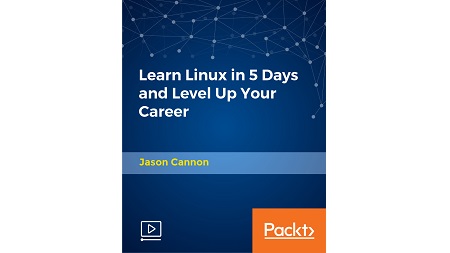
English | MP4 | AVC 1280×720 | AAC 44KHz 2ch | 5h 02m | 1.29 GB
Use the in-demand Linux skills you learn in this course to get promoted or start a new career as a Linux professional
Give me just 45 minutes a day for the next 5 days and the author will teach you exactly what you need to know about the Linux operating system. You’ll learn the most important concepts and commands, and he will even guide you step-by-step through several practical and real-world examples. So, if you can spare a few minutes a day and want to learn the ins-and-outs of the Linux Operating System, join me and the other students in this course today. As an added bonus for enrolling in the Learn Linux in 5 Days video training course, you’ll receive a step-by-step checklist and video that teaches you how to install WordPress on an Ubuntu Linux system. First, you’ll learn what software is required for WordPress to run on a Linux system. Next, you’ll be given the exact commands to type that install all the required software and WordPress. You’ll learn how to install a web server, how to install a database server, how to create database users, and how to configure WordPress. Before you know it, you’ll have a fully functioning blog on your hands. This is a great way to put your new-found Linux skills to good use.
You need no prior knowledge to benefit from this course. You will be guided step by step using a logical and systematic approach. As new concepts, commands, or jargon are encountered they are explained in plain language, making it easy for anyone to understand.
What You Will Learn
- How to get access to a Linux server if you don’t already.
- What a Linux distribution is and which one to choose.
- What software is needed to connect to Linux from Mac and Windows computers.
- What SSH is and how to use it.
- The file system layout of Linux systems and where to find programs, configurations, and documentation.
- The basic Linux commands you’ll use most often.
- Creating, renaming, moving, and deleting directories.
- Listing, reading, creating, editing, copying, and deleting files.
- Exactly how permissions work and how to decipher the most cryptic Linux permissions with ease.
- How to use the nano, vi, and emacs editors.
- Two methods to search for files and directories.
- How to compare the contents of files.
- What pipes are, why they are useful, and how to use them.
- How to compress files to save space and make transferring data easy.
- How and why to redirect input and output from applications.
- How to customize your shell prompt.
- How to be efficient at the command line by using aliases, tab completion, and your shell history.
Table of Contents
1 Course Overview
2 Background and Introduction
3 Linux Distributions
4 Installing VirtualBox on Windows
5 Installing VirtualBox on Mac
6 Installing Linux Using an Image for VirtualBox
7 VirtualBox Troubleshooting Tips
8 When to Install Linux from Scratch
9 Installing CentOS from Scratch
10 Getting Connected
11 Connect Directly
12 The Linux Directory Structure
13 The Shell
14 Basic Linux Commands
15 Teach Yourself to Fish
16 Working with Directories
17 Listing Files and Understanding LS Output
18 File and Directory Permissions Explained – Part One
19 File and Directory Permissions Explained – Part Two
20 View Files and the Nano Editor
21 Editing Files in Vi
22 Editing Files with Emacs
23 Finding Files and Directories
24 Graphical Editors
25 Deleting Copying Moving and Renaming Files
26 Wildcards – Part One
27 Wildcards – Part Two
28 Input Output and Redirection
29 Comparing Files
30 Searching in Files and Using Pipes
31 Transferring and Copying Files over the Network
32 Customizing the Shell Prompt
33 Shell Aliases
34 Environment Variables
35 Processes and Job Control
36 Scheduling Repeated Jobs with Cron
37 Switching Users and Running Commands as Others
38 Shell History and Tab Completion
39 Installing Software
40 Conclusion – Congratulations and Thank You
41 Connecting to a Linux Virtual Machine over the Network
42 Bonus – Installing Apache MySQL PHP and WordPress on Ubuntu
Resolve the captcha to access the links!