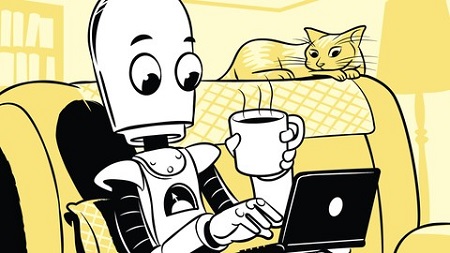
English | MP4 | AVC 1280×720 | AAC 48KHz 2ch | 12 Hours | 2.83 GB
A Hands-On Introduction to Programming in Java on PC, Mac, Linux and Android Devices.
Learn to program in Java by building awesome, interactive desktop & mobile apps!
Start coding in Java step-by-step with Computer Science Professor Dr. Bryson Payne, author of the Amazon #1 New Release and Top 10 Best Seller in Children’s Programming Books, Teach Your Kids to Code (now published in six languages)!
This course, based on Payne’s second book, Learn Java the Easy Way, will have you coding Java and Android apps TODAY! In this course, you’ll learn to:
- Quickly test code snippets in the new Java JShell interactive shell!
- Build Java desktop apps, both text-based and GUI!
- Create Android mobile apps, using Java, for Android phones and tablets.
- Program a colorful, animated, multi-touch drawing app (and two other apps) on your Android phone or tablet by the end of the course!
- Design and code playable games and apps starting from scratch, and share them with your friends, or with the world!
- Learn important programming concepts like variables, loops, functions and object-oriented programming while having fun along the way!
You can learn the #1 Programming Language in the World!
Over 15 Billion Devices run Java, from PC/Mac/Linux to Android devices to TVs, watches, cars, Blu-ray players and more! Learn Java the Easy Way brings the power of Java and Android programming into your hands, with easy-to-follow videos, crystal-clear audio, and line-by-line code explanations as you build fun, playable apps that you can share!
What you’ll learn
- Create fun, playable, interactive apps like the animated, multi-touch BubbleDraw app, a Secret Messages app, and a Guessing Game!
- Code your own desktop and mobile apps in Java and Android.
- Master concepts like variables, loops, functions, and object-oriented programming concepts in a fun way with Java!
Table of Contents
Introduction
1 Introduction
2 Wrapup JShell Commands
3 Getting Started Installing Java
4 Installing Eclipse IDE for Java Developers
5 Installing Eclipse’s WindowBuilder Editor
6 Installing Android Studio
7 Bonus Video Java+Eclipse+Android Studio on Windows PCs
8 JShell Hello, Java!
9 Using Variables in JShell
10 Printing Output in JShell
App 1 Build a Hi-Lo Guessing Game!
11 Designing a Guessing Game App
12 Adding a Play Again loop
13 Testing the game
14 Review What you’ve learned so far
15 Bonus How to avoid common errors
16 Programming Challenge Exercise
17 Challenge Solution Counting tries
18 Starting Eclipse
19 Configuring Eclipse like a pro!
20 Creating your first project
21 Using the Scanner class for input
22 Generating random numbers
23 Getting user input from the keyboard
24 If conditions
25 Running the app in Eclipse
Designing a GUI Desktop App in Java
26 Intro to the GUI Guessing Game
27 Running the game
28 Handling user events
29 Improving the UX
30 Handling errors and exceptions
31 Customizing the GUI
32 Programming Challenge Exercises
33 Solution Counting the tries left
34 Bonus Winning and losing!
35 Starting a GUI project
36 Using the WindowBuilder Editor
37 Adding GUI components
38 Advanced GUI design
39 Naming GUI elements
40 Connecting the GUI to your programming code
41 Adding a method to check the user’s guess
42 Creating a newGame() method
Creating Your First Android App
43 Intro to the Android Guessing Game app
44 Running on the Android Emulator
45 Running the app on a real Android device!
46 Improving the UX
47 Programming Challenge Exercise
48 Challenge Solution Counting the Tries Left
49 Setting up the Android Guessing Game
50 Navigating the Design View in Android Studio
51 Adding GUI components to the layout
52 Naming GUI components for easy programming
53 Connecting the GUI to your code
54 Adding the checkGuess() method
55 Adding the newGame() method
56 Handling user events in Android
Deciphering Secret Messages
57 Intro to the Secret Messages app
58 Setting up the app… and Intro to Strings!
59 Adding characters and values
60 Just the words, ma’am )
61 Creating a custom encryption key
62 Review
63 Programming Challenge Exercise
64 Challenge Solution Encode it again, Sam!
Building Advanced GUIs with Swing
65 Setting up the GUI Secret Messages app
66 Challenge solution Encode numbers, too!
67 Designing and naming the GUI
68 Encoding messages with a method
69 Handling button events
70 Finishing and testing the app
71 Adding a slider to the GUI
72 Cracking codes with the slider
73 Review and UX finishing touches
74 Programming challenge exercise
Build a Social, Mobile Secret Messages App!
75 Intro to the Secret Messages mobile app
76 Setting up the GUI for Secret Messages
77 Adding a SeekBar and wiring up the GUI
78 Reusing the encode() method
79 Running the app
80 Review and programming challenge exercise
81 Challenge solution Press to encodedecode
Draw Colorful Bubbles with Your Mouse!
82 Intro to the BubbleDraw app
83 Animating bubbles with the timer
84 Floating random bubbles
85 Bouncing bubbles with collision detection
86 Programming challenge exercises
87 Solution 1 No bubble left behind!
88 Solution 2 Start and stop the timer!
89 Setting up the BubbleDraw project
90 Adding the app frame
91 Creating a bubble class
92 Using an ArrayList
93 Drawing with paintComponent()
94 Handling mouse events
95 Drag and draw!
96 Changing bubble sizes with the mouse wheel
GUI BubbleDraw Graphics + GUI
97 Intro to the GUI BubbleDraw app
98 Setting up the app, and adding transparency!
99 Setting up the GUI
100 Wiring the GUI to your code
101 Grouping bubbles by checkbox
102 Review and programming challenge exercises
103 Solution 1 Add a pause button
104 Solution 2 A hard bounce
The Multi-Touch BubbleDraw Mobile App!
105 Multi-touch BubbleDraw app setup
106 Bonus Adding a counter for the number of bubbles
107 Solution Multi+Single-touch bubbles
108 Adding variables and a constructor
109 Building the bubble class
110 Drawing bubbles with onDraw()
111 Threaded animation with Runnable
112 Testing animation with 100 bubbles
113 Drawing by touch
114 Drawing with multi-touch!
115 Review and programming challenge exercises
Resolve the captcha to access the links!