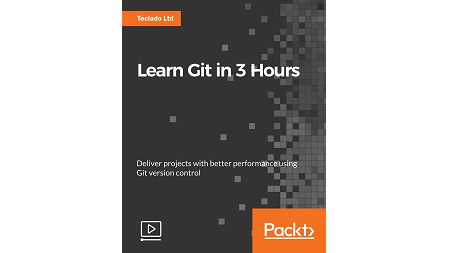
English | MP4 | AVC 1920×1080 | AAC 48KHz 2ch | 1h 57m | 356 MB
Build powerful and effective projects using Git Version Control Systems
Git Version Control Systems (VCS) changes your approach to modern software engineering. Using Git, you can easily track the history of file and code changes, deliver new versions of software without relying on any continuous delivery mechanisms, and protect your code from any mistakes made while programming.
In this course, we’ll teach you the basics of using Git and explain how it works. To begin with, we’ll show you how to install Git and effectively use your computer’s terminal or command line to navigate the file system, and create and edit files. Then we’ll cover all the commonly used commands in Git that make up the vast majority of any Software Engineer’s workflow.
Moving on, we’ll explain Git’s branching workflow, why it’s such a useful feature, and how to use it in your projects. Once you’ve learned all this, we’ll discuss some advanced Git workflow techniques that will make you a valued contributor and collaborator on any project. You’ll be able to create your own Git repositories, or clone and contribute to existing ones. This will allow you to track the changes to sets of files over time, recover data you might lose, and collaborate with others on projects. You’ll have a profound understanding of Git’s branching workflow, and how to use it in the best possible way in your projects.
By the end, you’ll be familiar with using Git and use VCS to handle large projects easily and make well-crafted contributions to your own or others’ projects.
In this course, we’ll use a combination of lecture-style videos and hands-on examples to help you use Git in practice. This will help you both understand what Git is doing behind the scenes to help you track your files, but more importantly, to apply this knowledge to real-world situations.
What You Will Learn
- Discover flexible and quality software delivery using Git’s Version Control and how you can easily track your file changes in a repository on a low level
- Use Markdown to write project READMEs so that your projects are well-documented
- Use the terminal/console properly so you can use Git on any machine, and carry out operations quickly and efficiently
- Use VIM within the console to write commit messages when not using a GUI
- Configure Git easily to get it working on any system and ensure name and email are used for commits
- Find out Basic Git commands that you will use in every project such as git init, git add, git commit, git push, git pull, and git fetch
- Write meaningful commit messages, so everyone looking at the project can see what’s going on
- Easily switch between different streams of work without blocking others, or work using Branching feature of Git
- Deal with merge conflicts and resolve them with ease
- Organise branches to ensure your project’s structure is clean, simple, and easy for others to work with
- Use SourceTree for Git outside IDE guidelines
- Get to know best practices when collaborating with Git
- Discover tips and tricks picked up through years of personal and professional Git usage
Resolve the captcha to access the links!