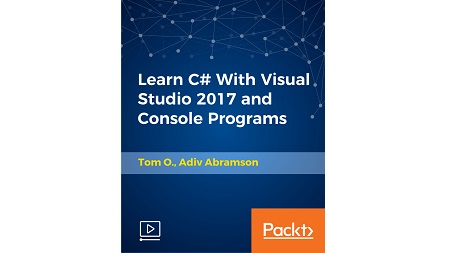
English | MP4 | AVC 1280×720 | AAC 44KHz 2ch | 9h 29m | 2.17 GB
With exercises!
This course consists of standalone examples designed to illustrate specific skills. There are no big applications built in this course. You must use Visual Studio 2017 to be sure you have the latest version of C# running. Lower versions of Visual Studio will cause errors because newer programming elements will not be found. This is a beginners course, but it is still detailed, even when it’s very technical. This means in a few videos the author shows you the .NET framework source code. He does this because it’s important to look at things as they actually are, and not at an artificially simplified perspective. This course covers C# through console programs only. It does not have ASP.NET, Windows forms, MVC, .NET core or anything like that. The videos are just coding videos done in Visual Studio Community 2017. This is the free version of Visual Studio. This is a course dedicated to code only, so you do not see any of the following: a talking head, PowerPoints or fancy graphics. All the code is written from scratch in the code editor window in Visual Studio Community 2017.
This is a beginner’ course that covers C# through console programs only which is very technical.
What You Will Learn
- Find, download and install Visual Studio 2017 Community
- Describe a console window
- Create and run a simple c# program
- Describe the purpose of the Console class
- Understand how to use class methods
- Understand the concept of a method as a behavior or an action that can be performed
- Describe the purpose of the .NET framework library
- Use the object explorer in Visual Studio
- Describe the concept of a class member
- Describe the purpose of the dot member access notation
- Explain what it means to call or invoke a method
- Give examples of method arguments
- Define the concept of a string in C#
- Understand the concept of a data type
- Understand the consequences of data casts
- Describe how string interpolation works
- Describe the purpose of the .NET Framework
- Understand how to use the debugger
- Understand how to use the locals window
- Understand how to use the call stack window
- Describe how to use implicit methods
- Understand the difference between parameters and arguments
- Understand the meaning of the word public
- Describe how to use a name space, class name and method name using dot notation
- Understand how to use the Concat method
- Understand how to ensure that data types do not clash
- Describe an example of when an implicit data cast is safe
- Understand the consequences of making one change and ensuring that the code is properly fixed
- Understand how to use Visual Studio tooltips to help with resolving error messages
- Understand where to find the object explorer and how to find class details using the definition
- Understand how to read /write numeric values, nest methods, decipher error messages and trace them through the .NET Framework and much more
Table of Contents
01 Find, download and install Visual Studio 2017 Community
02 Create your first executable file
03 Print one line of output
04 Dig into the Console class
05 What is the .NET Framework
06 Using directives
07 Use one variable to represent a changing quantity
08 Understand the consequences of a data type
09 Describe an object with multiple data types
10 Print multiple variable values
11 Use the debugger, part 1
12 Use the debugger, part 2
13 Perform simple calculations, part 1
14 Perform simple calculations, part 2
15 Accept string input and produce string output
16 Use the Concat method from the String class
17 Accept numeric input and produce numeric output, part 1
18 Numeric input_output, part 2
19 Decipher an error message
20 Understand the concept of method chaining
21 Understand and use basic properties
22 Understand the concept of a logical condition
23 Understand a simple if_else condition check
24 Use a sequence of if_else checks
25 Understand how to use the debugger with if_else
26 Use if_else with a method
27 Write more stable code with TryParse, part 1
28 Write more stable code with TryParse, part 2
29 Using TryParse, part 3
30 Understand compound operators
31 Create and run a while loop, part 1
32 Create and run a while loop, part 2
33 Exiting from while loops, part 3
34 Create and run a for loop, part 1
35 Create and run a for loop, part 2
36 Adjusting indexes in for loops, part 3
37 Strings as indexed constructs
38 Strings with for loops
39 Nest an if_else inside a for loop
40 Understand string behavior in memory
41 Execution mechanics of a for loop
42 Linq basics, part 1
43 Lists with ForEach
44 While with TryParse
45 Ternary operator with numbers, part 1
46 Ternary operator with methods, part 2
47 Rewrite code so it’s more compact
48 Switch blocks, part 1
49 Switch blocks, part 2
50 Switch blocks, part 3
51 Decide on two conditions with ‘and’, part 1
52 Decide on two logical conditions with ‘and’, part 3
53 TryParse with while, ‘and’, break and continue
54 Decide on two or more conditions with or
55 Use multiple ‘ors’ with foreach
56 Create a void method
57 Get_Set of properties
58 Create a method with one parameter and a return value
59 Understand the call stack and parameters as local variables
60 Understand the concept of block methods and expression body methods
61 Create a method with two parameters and one return value, part 1
62 Create a method with two parameters, part 2
63 Using modern switch blocks
64 Methods that crash, part 1
65 Methods that crash, part 2
66 Try_Catch challenge with solution
67 Nulls with strings and try _catch
68 Create a method with a string parameter and return type
69 Change DivRem so it doesn’t crash
70 Create a method with a tuple return value, part 1
71 Methods that return a tuple, part 2
72 Method with a List_int_ parameter that returns an IEnumerable_int_, part 1
73 Method with a List_int_ parameter that returns an IEnumerable_int_, part 2
74 Understand the concept of an index for arrays
75 Create a more flexible method with the Params keyword
76 Params method with multiplication challenge
77 Split method from string class
78 Arrays and lists are reference types
79 Passing by reference vs. passing by value, part 1
80 Passing by reference and value, part 2
81 Step through an array with a for loop
82 Difference in memory between strings and other types like integers, decimals
83 Define a two-dimensional array with manual indexes
84 Extend the size of a multidimensional array
85 Multidimensional arrays with methods
86 Fill a two-dimensional array with a for loops
87 Print a multidimensional array
88 Create and print jagged arrays
Resolve the captcha to access the links!