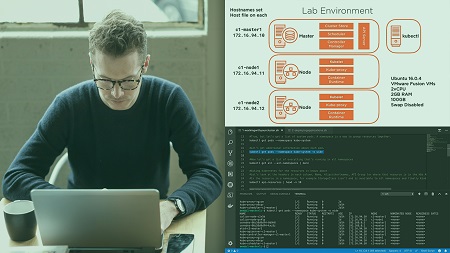
English | MP4 | AVC 1280×720 | AAC 44KHz 2ch | 2h 37m | 362 MB
Let’s get you started learning Kubernetes. First, you’ll learn about its architecture, and then how to install your first cluster. With that cluster up and running you’ll explore how to work with it and deploy applications in Kubernetes!
Let’s take your Kubernetes admin skills to the next level and get you started learning how to install, configure and work with a Kubernetes cluster. In this course, Kubernetes Installation and Configuration Fundamentals, you will learn foundational knowledge needed to install, configure and deploy applications in a Kubernetes cluster. First, you will learn about Kubernetes’ architecture, looking closely at each of the cluster’s components and their roles. Next, you will discover how to install and configure a Kubernetes cluster: you’ll look at how to perform installations on-premises with kubeadm, and in cloud scenarios such as Azure Kubernetes Services and Google Kubernetes Engine. Finally, you will explore how to interact with your cluster, deploying Pods, Services, and Deployments. When you’re finished with this course, you will have the skills and knowledge of Kubernetes needed to administer a Kubernetes cluster and deploy applications in Kubernetes. Software required: Linux.
Table of Contents
Course Overview
1 Course Overview
Exploring the Kubernetes Architecture
2 Introduction, Course and Module Overview
3 What Is Kubernetes Kubernetes Benefits and Operating Principles
4 Introducing the Kubernetes API – Objects and API Server
5 Understanding API Objects – Pods
6 Understanding API Objects – Controllers
7 Understanding API Objects – Services
8 Understanding API Objects – Storage
9 Kubernetes Cluster Components Overview and Control Plane
10 Nodes
11 Scheduled and Add-on Pods
12 Pod Operations
13 Service Operations
14 Kubernetes Networking Fundamentals
15 Module Summary and What’s Next!
Installing and Configuring Kubernetes
16 Module Overview
17 Installation Considerations
18 Installation Methods
19 Installation Requirements
20 Understanding Cluster Networking Ports
21 Getting Kubernetes
22 Building Your Own Cluster
23 Installing Kubernetes on VMs
24 Lab Environment Overview
25 Demo – Getting and Installing Kubernetes on VMs
26 Bootstrapping a Cluster with kubeadm
27 Understanding the Certificate Authority’s Role in Your Cluster
28 kubeadm Created kubeconfig Files and Static Pod Manifests
29 Pod Networking Fundamentals
30 Creating a Cluster Master and Adding a Node
31 Demo – Creating a Cluster Master
32 Demo – Adding a Node to Your Cluster
33 Managed Cloud Deployment Scenarios – AKS, EKS, and GKE
34 Demo – Creating a Cluster in the Cloud with Azure Kubernetes Service
35 Demo – Creating a Cluster in the Cloud with Google Kubernetes Engine
36 Module Summary and What’s Next!
Working with Your Kubernetes Cluster
37 Module Overview
38 Introducing and Using kubectl
39 A Closer Look at kubectl
40 Demo – Using kubectl – Nodes, Pods, and API Resources
41 Application and Pod Deployment in Kubernetes and Working with YAML Manifests
42 Demo – Imperative Deployments and Working with Resources in Your Cluster
43 Demo – Looking Closer at Resources and Exposing and Accessing Services in Your Cluster
44 Demo – Declarative Deployments and Accessing and Modifying Existing Resources in Your Cluster
45 Module Summary and Thank You!
Resolve the captcha to access the links!