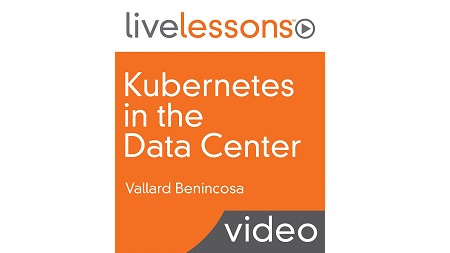
English | MP4 | AVC 1280×720 | AAC 44KHz 2ch | 6 Hours | 3.82 GB
Kubernetes in the Data Center LiveLessons focuses on using the fundamental Kubernetes components and learning how they are installed. The goal is to help you understand what the components are so when troubles arise you have the tools to be able to fix them.
The course is primarily made up of instruction and demonstrations delivered by a seasoned expert, Vallard Benincosa. Vallard, who has experience working with Cisco and IBM, is currently a senior engineer at a small startup called Zenabi. He helped develop a Kubernetes certification for the Linux foundation and has been using Kubernetes since 2015.
Kubernetes in the Data Center LiveLessons walks you through Kubernetes on prem, hardware, and Linux configurations, installation, applications storage, and networking. It also gets in to running Kubernetes, as well as monitoring and securing it. The course covers a wide gambit of technical areas and explores many of the exciting Kubernetes opensource add-ons to make your system more complete. This includes Kubernetes, Docker, Ubuntu Linux, Minio, Ceph, and many networking concepts such as overlay networks, service meshes, load balancing, ingress controllers, and proxies.
Learn How To
- Architect a Kubernetes cluster on bare metal in the data center.
- Install Kubernetes on bare-metal servers.
- Pick and deploy the correct overlay network for your Kubernetes cluster. You will become familiar with several options and understand the trade-offs between different solutions.
- Understand and deploy distributed storage solutions with Kubernetes to offer persistent volumes. You will then use these to deploy stateful services.
- Monitor and troubleshoot your Kubernetes cluster.
- Run applications and take advantage of service meshes and ingress controllers.
- Control user access to cluster resources.
Table of Contents
01 Kubernetes in the Data Center – Introduction
02 Learning objectives
03 1.1 Understanding the ‘Why’ of Kubernetes
04 1.2 Planning Your Kubernetes Deployment
05 1.3 Kubernetes and Multicloud
06 Learning objectives
07 2.1 Network Architecure
08 2.2 Network Configuration
09 2.3 Storage Architecture
10 2.4 Server Architecture
11 2.5 Server Deployment
12 Learning objectives
13 3.1 Configuration Overview
14 3.2 sudo
15 3.3 Configuring Host Networking
16 3.4 Configuring SSH
17 3.5 Configuring Time and Date
18 3.6 Configuring Container Runtime
19 3.7 Verifying Configuration
20 Learning objectives
21 4.1 Understanding kubeadm
22 4.2 Kubernetes Networking
23 4.3 Kubernetes Cluster Installation
24 4.4 MetalLB
25 4.5 Other Basic Installation Tasks
26 Learning objectives
27 5.1 Containers are Ephemeral
28 5.2 Volumes
29 5.3 ConfigMaps and Secrets
30 5.4 Projected Volumes
31 5.5 Persistent Volumes
32 5.6 Rook
33 5.7 Creating a CEPH Cluster with Rook
34 5.8 Verifying Ceph
35 Learning objectives
36 6.1 Service Networking
37 6.2 Ingress Controllers
38 6.3 Ingress Rules
39 6.4 TLS
40 6.5 Istio
41 6.6 Istio Examples
42 Learning objectives
43 7.1 Application Debugging Tools
44 7.2 CI_CD on Kubernetes
45 7.3 CI_CD on Kubernetes Examples
46 7.4 Batch and CronJobs
47 7.5 Understanding DaemonSets
48 7.6 Implementing StatefulSets
49 7.7 Serverless Applications Origins
50 7.8 Serverless on Kubernetes Architecture
51 7.9 Serverless on Kubernetes Walkthrough
52 7.10 Autoscaling
53 Learning objectives
54 8.1 Prometheus
55 8.2 Logging
56 8.3 Vendor Monitoring Tools
57 Learning objectives
58 9.1 Understanding RBAC
59 9.2 An RBAC Example
60 9.3 Single Sign on
61 9.4 Harbor Registry
62 9.5 Security Best Practices
63 Kubernetes in the Data Center – Summary
Resolve the captcha to access the links!