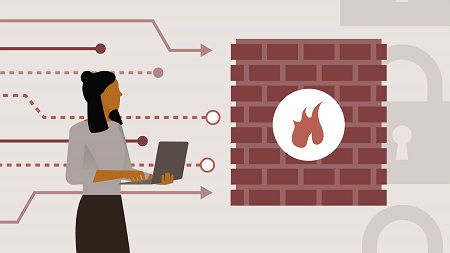
English | MP4 | AVC 1280×720 | AAC 48KHz 2ch | 1h 27m | 222 MB
Juniper security policies allow networking professionals working with Junos OS to secure access to a network’s critical resources by defining the required security level for those resources. Grasping how these security policies work—and how to troubleshoot them—is key for anyone studying for the Juniper Networks Certified Associate, Security (JNCIA-SEC) certification exam. In this course, discover how to protect your network with security policies as you learn the concepts covered in the Security Policies objectives in the JNCIA-SEC exam. Instructor Shyamraj Selvaraju covers planning and configuring security policies, as well as how you can use these policies to control traffic moving in and out of a network. Plus, discover how to schedule, monitor, and troubleshoot security policies.
Topics include:
- Packet flow for transit traffic
- Policy components
- Defining custom applications
- Advanced permit settings
- Global policies
- Verifying policy configuration
- Using a policy scheduler
- Configuring ALG
- Best practices for troubleshooting
Table of Contents
Introduction
1 Learn to secure your network with Juniper security policies
2 What you should know
3 Scenario
Junos Security Policies
4 Introduction
5 Packet flow for transit traffic
6 Host inbound traffic examination
7 Factory-default security policies
Policy Components
8 Policy components
9 Example policy creation 1
10 Defining custom applications
11 Example policy creation 2
12 Advanced permit settings
13 Address books
14 Global policies
15 Verifying policy configuration
Ordering, Scheduling, and Rematching
16 Importance of policy ordering
17 Schedulers
18 Using a policy scheduler
19 Policy rematch
ALG
20 Introduction to ALG
21 Configuring ALG
Troubleshooting
22 Best practices
23 Monitoring
24 Troubleshooting
Conclusion
25 Next steps
Resolve the captcha to access the links!