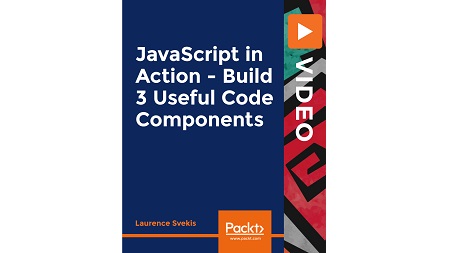
English | MP4 | AVC 1920×1080 | AAC 44KHz 2ch | 1h 19m | 1.13 GB
Apply JavaScript to build applications and useful code snippets Modal, Image carousel, Star Rating component JavaScript
Useful applications and web site components covered within this course are listed below. Perfect to practice and explore using JavaScript. Extend your knowledge try the code and customize to suit your needs. Code is explained in a step by step approach to building the below example applications.
Modal Popup component code using JavaScript – Add dialogs to your site for light-boxes, user notifications, or completely custom content.
Carousel Image slideshow Animated slideshow with JavaScript – A slideshow for cycling through a series of content images and captions. Including controls to navigate to images.
Star Rating click and hover effects on Stars – Cool star rating application – Hover and click star selection for user interaction and rating systems
No libraries, no shortcuts just learning JavaScript making it DYNAMIC and INTERACTIVE web application. Step by step learning with all steps included. Beginner JavaScript knowledge is required as the course covers only JavaScript relevant to the building of the game. Also, HTML and CSS knowledge is essential as the scope of this course is all JavaScript-focused. Start building your own version of the game today!
A complete course packed with step-by-step instructions, working examples, and helpful advice. This course is clearly divided into small parts that will help you understand each part individually and help you learn at your own pace.
What You Will Learn
- How to use JavaScript
- How to create elements dynamically
- Manipulate elements using JavaScript
Table of Contents
1 JavaScript in Action Introduction
2 Web developer setup and coding setup for upcoming lessons
3 JavaScript Modal Setup
4 Make you page Interactive
5 JavaScript Show Modal
6 How to Hide Modal Remove Class
7 PopUp Modal Code Review
8 Setup JavaScript Slideshow
9 Add Content with JavaScript
10 How to Build Content for User
11 JavaScript interaction adding clickable Indicators
12 Animated Play SlideShow
13 Event listeners Indicator Click Handle
14 Final JavaScript SlideShow Code Review
15 Star Rating Setup Code
16 Add Event Listeners
17 Event listeners JavaScript More Events to Add
18 DOM Manipulate Elements
19 Star Message to User
20 Star Rating Code Review
Resolve the captcha to access the links!