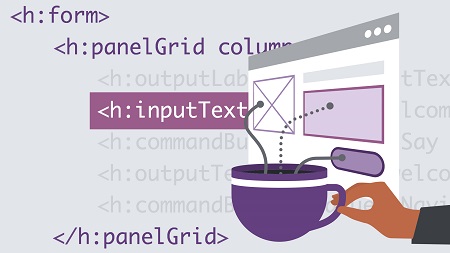
English | MP4 | AVC 1280×720 | AAC 48KHz 2ch | 3h 14m | 558 MB
The Java EE specification is the industry standard for building enterprise-level web applications. In this course, instructor Eyitayo Koleoso focuses on JSF and shows Java programmers how to use this platform to build robust, secure Java EE web applications. Discover how to set up a JSF project, build a JSF page using Facelets, use Ajax support in JSF, secure your JSF web app, combine JSF with other frameworks, and more.
Topics include:
- Why use JSF?
- How JSF works
- Using managed beans in JSF
- Building a JSF page using Facelets
- Using Ajax support in JSF
- Processing complex data with JSF converters
- Security in JSF
- JSF and third-party component libraries
Table of Contents
1 Use JSF in your Java EE web applications
2 Servlets vs. JSP vs. Facelets
3 What is JSF and why use it
4 Set up a JSF project in NetBeans
5 Your first JSF page
6 Finish your first JSF page
7 How JSF works
8 What are managed beans
9 Long-lived managed beans
10 Short-lived managed beans
11 Initializing data and lifecycle hooks
12 Navigation and FacesContext object
13 Injecting components into beans
14 Introduction to Facelets
15 ViewAction and common properties
16 Common input text components
17 Selection components
18 JSF file upload component
19 Page layout components
20 Display from data structures in Facelets
21 Tables in JSF
22 Links and buttons
23 Display messages
24 HTML5 markup and support in JSF
25 Bind components to the backing bean
26 Expression language in JSF
27 Functional programming with EL
28 Basic Ajax in JSF
29 Focused Ajax in JSF
30 Why you need converters
31 JSF BigDecimalConverter
32 JSF DateTimeConverter
33 Custom JSF converters
34 Custom JSF converters as managed beans
35 Basic validation in JSF
36 Custom validation in JSF
37 JSF ViewState
38 CSRF and XSS protection in JSF
39 Source code protection
40 JSF and the Spring framework
41 JSF and third-party component libraries
42 Next steps
Resolve the captcha to access the links!