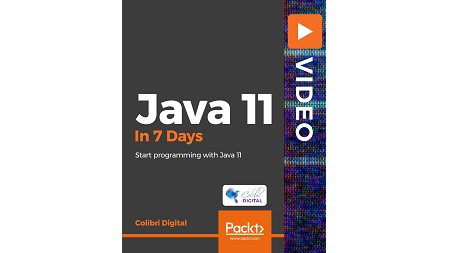
English | MP4 | AVC 1920×1080 | AAC 48KHz 2ch | 7h 17m | 1.29 GB
Learn Java 11 like a pro! Start with the basics and go all the way to creating your own application in just 7 days!
Java was designed to be easy to use and is therefore easier to write, compile, debug, and learn than any other programming languages. You’ve been hearing people talk about Java and you want to get involved with the latest version so you don’t risk getting left behind. If you can skip Netflix for a week, you will be able to learn this amazing new language that can save your time and money.
This course is the perfect guide for you as it asks for just 30 minutes a day for 7 days. You will learn how to code in Java by following unique and intuitive examples. You will understand all the Java keywords, operators, statements, and expressions you’ll need to fully understand how to code efficiently.
By the end of this course, you will have learned everything you need to know to code profitable projects in Java and, of course, have fun whilst doing it.
This 7-Day course offers a quick and easy way to program in Java 11 using hands-on exercises followed by a 1-hour practical exercise that the learner completes as homework. This course benefits the learner because care has been taken to cover the basics and the most important concepts when writing Java code.
What You Will Learn
- Install and configure a Java development environment
- Learn Java 11 while working with fun and intuitive assignments
- Design Java applications using object-oriented techniques such as encapsulation, composition, inheritance, and polymorphism
- Build smart Java applications while incorporating design logic and control flows into your program
- Incorporate efficiency and simplicity into your code using arrays and advanced data structures
- Discover how to read and write data using Java I/O classes
- Utilize a functional style of coding in your program with Streams and Lambdas
- Debug Java 11 applications using features in the Eclipse Integrated Development Environment (IDE)
Resolve the captcha to access the links!