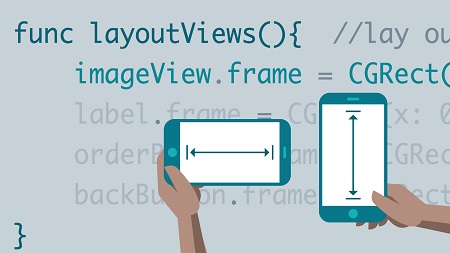
English | MP4 | AVC 1280×720 | AAC 48KHz 2ch | 4h 37m | 1.11 GB
Auto Layout offers a constraint-based design approach that allows iOS developers to create user interfaces for multiple devices. If you’re using Swift Playgrounds or need portable and modular code, programmatic Auto Layout is your prime choice. In this course, instructor Steven Lipton talks about the different options you have to create constraints programmatically in Swift—and how to use each one. He also shows how to use size classes, stack views, and priorities for the fastest, most adaptable UI on any iOS device.
Topics include:
- When and why to use Auto Layout programmatically
- Creating constraints in Swift
- Resolving errors in Auto Layout
- Using the safe area
- Working with the Visual Format Language
- Adding a stack view
- Harnessing the power of inequalities and priorities in constraints
- Understanding traits and size classes
Table of Contents
Introduction
1 Welcome
2 What you should know
3 Warming up the simulators
4 Using the exercise files
Basic Concepts in Auto Layout
5 Views and frames
6 Why use programmatic Auto Layout
7 Understand pins aligns and sizes
8 Errors in Auto Layout
9 Challenge – Planning Auto Layout
10 Solution – Planning Auto Layout
11 The Auto Layout notation
Coding Constraints
12 Basic preparation
13 Pin and size individual constraints
14 Anchors and the safe area
15 Align views
16 Errors in Auto Layout
17 Size views with multipliers
18 Aspect ratio with multipliers
19 Challenge – Oatmeal
20 Solution – Oatmeal
The Visual Format Language
21 Prepare for the Visual Format Language
22 Visual Format basics
23 Visual Format pin constants
24 Alignment and multiple constraints
25 Use sizes with Visual Format
26 Metrics margins and anchors
27 Errors in Visual Format
28 Challenge – Peanut butter
29 Solution – Peanut butter
Stack Views
30 Add a stack view
31 The alignment property and size
32 The distribution property and size
33 Images in stack views
34 Nest stack views
35 Challenge – Spring rolls
36 Solution – Spring rolls
Advanced Layout
37 Embed subviews
38 Add constraints to subviews
39 Add Visual Format Language to subviews
40 Intrinsic content size
41 Inequalities in constraints
42 Priorities in coded constraints
43 Size ranges in Visual Format
44 Challenge – Pasta
45 Solution – Pasta
Size Classes
46 Why use size classes
47 Trait collections
48 Determine the size class
49 Dynamic trait changes on iPhone
50 Dynamic trait changes on iPad
51 Dynamic trait changes on iPad continued
52 Challenge – Cake
53 Solution – Cake
Conclusion
54 Next steps
Resolve the captcha to access the links!