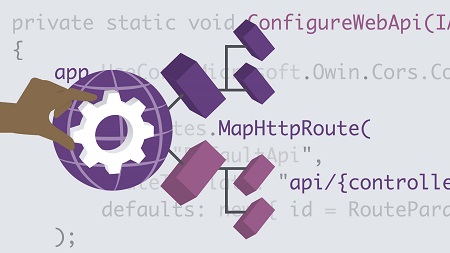
English | MP4 | AVC 1280×720 | AAC 48KHz 2ch | 2h 25m | 348 MB
Learn the basics you need to become an iOS developer and build apps for the iPhone and iPad. This course is the first of a two-part Essential Training series for new iOS developers. Instructor Todd Perkins has spent the last ten years developing iOS applications. Here he shares his experience and knowledge with you. He explains how to install Xcode and create your first project. He helps you build a user interface (UI) and connect UI objects like buttons to code, so you can respond to user input and events. Todd reviews the layout and preview modes and shows how to build a responsive UI—which adapts to different screen sizes and orientations automatically—with Auto Layout and constraints. He also covers table views, which allow you to display data in tabular form, and covers the testing and debugging workflow, so you can make sure your app is ready for users.
Topics include:
- Installing and using Xcode
- Working with storyboards
- Working with UI objects and events
- Resizing objects and layouts dynamically
- Coding UI objects such as buttons
- Loading and displaying data in table views
- Testing your iOS app
Table of Contents
1 Start a career in iOS development
2 What you should know before starting
3 Install Xcode and the iOS SDK
4 Create an Xcode project
5 Navigate the Xcode interface
6 Using Xcode preferences
7 Using the iOS Simulator
8 Model-View-Controller in iOS
9 Work with storyboards
10 Change UI objects with code
11 Respond to UI events
12 Text fields
13 First responders
14 Dismiss the keyboard with delegation
15 Troubleshoot UI-to-code connections
16 Center an object in portrait and landscape
17 Change the size of an object dynamically
18 Change a layout with device orientation
19 Arrange multiple UI objects with Auto Layout
20 Land a job as an iOS developer
21 Add Auto Layout constraints with code
22 Modify fonts with code
23 Create a button with code
24 Overview of table views
25 Table view controllers
26 Load simple data into a table view
27 Load an array into a table view
28 Navigation controllers
29 Transition to another view controller
30 Send data through a storyboard segue
31 Display data from a storyboard segue
32 Table views in code
33 The application delegate
34 Debug code
35 Unit testing in iOS
36 Next steps
Resolve the captcha to access the links!