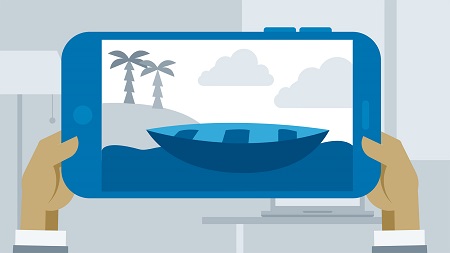
English | MP4 | AVC 1280×720 | AAC 48KHz 2ch | 0h 42m | 279 MB
This course introduces web and mobile developers to augmented reality (AR) using real-world code and examples with Unreal Engine and Xcode. Instructor Emmanuel Henri starts with a brief review of what AR is, exactly, and an explanation of the necessary installation and setup tasks you’ll need to get started. He then discusses how to build an AR environment, explaining how to approach the initial creation of a project, create the element that will be used as the AR orientation of your device, and set up a pass-through camera. To wrap up, he shares how to finalize a project by adding interest to your scene using lighting, and how to do a final test of a project once all the elements are in place.
Topics include:
- Reviewing the concept of augmented reality (AR)
- Building an AR environment
- Setting up a project
- Setting up a pass-through camera
- Adding an object to your scene
- Initial testing on your device
- Adding lighting to your scene
Table of Contents
Introduction
1 Welcome
2 Course prerequisites
3 Using the exercise files
Setting Up
4 Understand augmented reality (AR)
5 Minimum hardware requirements
6 Install Unreal Engine
7 Install Xcode and set up a Developer account
8 Installation on a Windows machine
Build the AR Environment
9 Unreal initial project setup
10 AR camera
11 Set up pass-through camera
12 Add an object to your scene
13 Initial test on your device
Adding Details and Testing
14 Add lighting to your scene
15 Doing a final test
Conclusion
16 Next steps
Resolve the captcha to access the links!