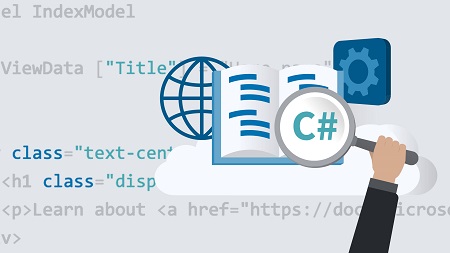
English | MP4 | AVC 1280×720 | AAC 48KHz 2ch | 2h 11m | 728 MB
Creating a dynamic website is easier than you might think. ASP.NET lets you use C# and mix it with HTML to create Razor pages. This course shows you how to add data to a website dynamically and how to use a built-in technique called dependency injection to add services. Once you have your website working the way you want, instructor Leslie Richardson shows you how to add CSS to your Bootstrap template to make it more visually appealing. Leslie explains how to use a JSON API to help make your application’s data available to a mobile app. She discusses how to use arrays to add a product rating feature and how to add Blazor into your web application code. Plus, she walks you through debugging your code, then shows you how to publish your website to Azure.
Table of Contents
1 What is ASP.NET
2 Making an ASP.NET Core website
3 Adding data to an ASP.NET Core website
4 Adding a service to an ASP.NET Core website
5 Data in a Razor page
6 Styling a Razor page
7 Making a simple API
8 Enhancing your web API, part 1
9 Enhancing your web API, part 2
10 Introducing Blazor – Razor components
11 Introducing Blazor – Structure and debugging
12 Introducing Blazor – Interactivity
13 Publishing a website to Azure
Resolve the captcha to access the links!