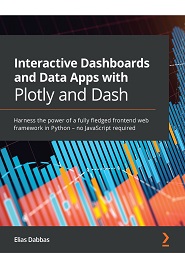
English | 2021 | ISBN: 978-1800568914 | 362 Pages | PDF, EPUB, MOBI | 120 MB
Learn how to build web-based and mobile-friendly analytic apps and interactive dashboards with Python
Key Features
- Develop data apps and dashboards without any knowledge of JavaScript
- Map different types of data such as integers, floats, and dates to bar charts, scatter plots, and more
- Create controls and visual elements with multiple inputs and outputs and add functionality to the app as per your requirements
With Plotly’s Dash framework, it is now easier than ever for Python programmers to develop complete data apps and interactive dashboards. Dash apps can be used by a non-technical audience, and this will make data analysis accessible to a much wider group of people. This book will help you to explore the functionalities of Dash for visualizing data in different ways and getting the most out of it.
The book starts with an overview of the Dash ecosystem, its main packages, and the third-party packages crucial for structuring and building different parts of your apps. You’ll learn how to create a basic Dash app and add different features to it. Next, you’ll integrate controls such as dropdowns, checkboxes, sliders, date pickers, and more in the app and then link them to charts and other outputs. Depending on the data you are visualizing, you’ll also add several types of charts, including scatter plots, line plots, bar charts, histograms, and maps, as well as explore the options available for customizing them.
By the end of this book, you’ll have developed the skills you need to create and deploy an interactive dashboard, handle complexities and code refactoring, and understand the process of improving your application.
What you will learn
- Find out how to run a fully interactive and easy-to-use app
- Convert your charts to various formats including images and HTML files
- Use Plotly Express and the grammar of graphics for easily mapping data to various visual attributes
- Create different chart types, such as bar charts, scatter plots, histograms, maps, and more
- Expand your app by creating dynamic pages that generate content based on URLs
- Implement new callbacks to manage charts based on URLs and vice versa
Resolve the captcha to access the links!