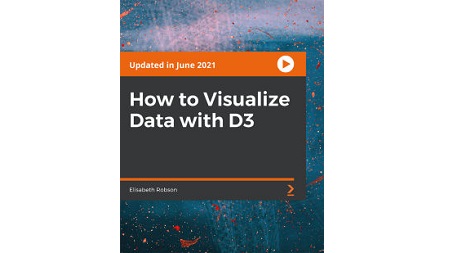
English | MP4 | AVC 1280×720 | AAC 48KHz 2ch | 1h 20m | 0.98 GB
Use the D3 Library to prepare and visualize data such that anyone can easily interpret and draw meaningful conclusions from the data
Data Visualizations make it easier for humans to understand data and analyze trends within the data. In this course, join us to learn how to incorporate data visualization into your web skills using HTML, JavaScript, and the D3 data visualization library. We’ll take you through building a visualization using data downloaded from NASA. You’ll learn how to use D3 to read data into a web page, select and create new elements, and position and style elements to generate a striking color visualization. Along the way, you’ll learn from the ground up how to use D3: how data binding works, how to use methods to add attributes and style on D3 elements, and how to use scale functions to process data points as you build the visualization.
At the end of the course, you’ll have gained some new skills that you can apply to data to make it easier to understand.
What you will learn from this course
- Build a visualization using data downloaded from NASA
- Learn how to use D3 to read data into a web page
- Learn from the ground up how to use D3
- Learn how data binding works
- Use methods to add attributes and style to D3 elements
- Use scale functions to process data points
Table of Contents
Get Started
1 Introduction
2 Welcome to the Course
3 What is a Visualization?
4 Inspect the Data
5 Get Set Up
Work with the Data
6 Build the HTML
7 Read the Data
8 Process the Data
D3 Patterns and Idioms
9 Work with SVG and D3
10 Method Chaining with D3
11 Bind Data and Elements
Create the Visualization
12 Add Attributes to the Stripes
13 Create a Function to Position the Stripes
14 Add Some Color
15 Convert a Temperature Anomaly to a Color
16 Create a Linear Scale Function
17 Use the Scale to Style the Stripes
Wrap Up
18 Gain Some Insight
Resolve the captcha to access the links!