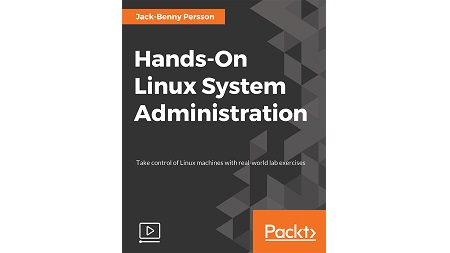
English | MP4 | AVC 1920×1080 | AAC 48KHz 2ch | 3h 28m | 558 MB
Learn how to set up services, keep the system up-to-date, and schedule tasks
Have you only come into brief contact with Linux before, but now you need to set up or maintain a Linux server? Then this course is for you.
With this course you’ll learn how to master any Linux machine. Control and master the administration of a Linux machine, whether a workstation or a server. You’ll learn how to set up services, monitor the system, perform backups, and schedule common tasks.
By the end of the course you will be ready to start your career as a Linux system administrator.
The course will demonstrate everything that’s being taught and explain it along the way. The course is clear and to the point, without dry theory. You will be doing hands-on lab tasks as early as the first section! Throughout the course, you will also be given advice on best practices.
What You Will Learn
- Take control and master the administration of a Linux machine, whether a workstation or a server.
- Deploy services on a Linux machine, such as a web server.
- Create the desired system by installing and removing software of your choosing.
- Secure the system by setting the correct file permissions, removing inactive users, creating new users, and changing user passwords.
- Perform backups of important files on a system, and send those backups to a remote machine or external device.
- Maintain a system by reading its logs, examining its hardware, adding new storage, and monitor its resources.
- Schedule common tasks, so that you don’t have to perform them manually. Make the system work for you!
Table of Contents
The Fundamentals
The Course Overview
Moving Around the Filesystem
Seeing What’s inside the Files and Searching for Text
Finding Files
Edit Files with vi
Edit Files with nano
Becoming Root Using su or sudo
Install Your First Service
Install the Apache Web Server on Debian and Ubuntu
Installing the Apache Web Server on Red Hat, CentOS, and Fedora
Create a Web Page Using nano or vi and Let Apache Serve it
Accessing the Web Page
Package Management
Master the apt Tools for Debian and Ubuntu
Master the yum Tool for Red Hat and CentOS
Master the DNF Tool for Fedora
User Management and Permissions
Creating and Removing Users
Changing User Settings
Creating User Groups
Reading File Permissions and Owners
Setting File Permissions and Owners
Viewing Process Owners
Managing Services
Controlling Services with systemctl
Creating and Modifying Services
Reading Logs via journalctl
Reading Logs in /var/log
Editing Configuration Files
Changing Apache Configuration
System Maintenance
Monitor the System
Examine the System Hardware
Working with Storage
Creating Backups
Run Scheduled Tasks
Schedule Backups
Resolve the captcha to access the links!