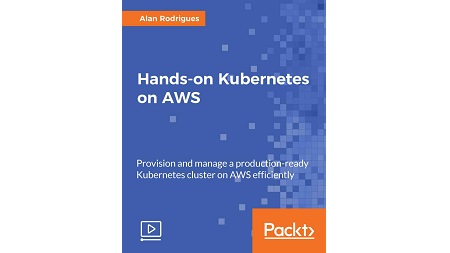
English | MP4 | AVC 1920×1080 | AAC 44KHz 2ch | 2h 01m | 336 MB
Learn to run, deploy, and manage a Kubernetes cluster on AWS
Kubernetes is conceivably the most important container management technology in the world. This course will teach you the practical skills required to get you up and running as fast as possible.
In this course, you’ll jump into Kubernetes architecture, and grasp what the main components and services are, and how they come together to build a production-class container infrastructure. Next, you’ll learn how to install and deploy Kubernetes on several cloud platforms. Finally, we’ll explore more advanced topics on Kubernetes, including Continuous Integration, High Availability, and Disaster recovery using Kubernetes.
By the end of the course, you’ll have gained plenty of hands-on experience with Kubernetes on Amazon Web Services. You’ll also have picked up some tips on deploying and managing applications, keeping your cluster and applications secure, and ensuring that your whole system is reliable and resilient to failure.
This video tutorial takes a step-by-step approach to help you provision your own Kubernetes clusters on AWS and manage applications running on your cluster.
What You Will Learn
- Use Kops to build and manage the Kubernetes clusters
- Build a Kubernetes cluster using EC2 Instances for your own self-managed infrastructure
- Monitor your Kubernetes Cluster
- Build and efficiently manage Docker containers
- Deploy your own applications to Kubernetes
- Architect your cluster for High Availability, Continuous Integration, and Disaster Recovery
- Monitor your Infrastructure efficiently
- Manage solutions such as the AWS Elastic Container service
- Work with Kubernetes with your own EC2 Instances
Table of Contents
01 Course Overview
02 What Is Docker
03 Working with Images and Containers
04 Creating the Web Container
05 Creating a Database Container and Getting the Networking Right
06 Working with Volumes, Images, and the Container Registry
07 Overview Of Kubernetes and Different Deployment Options in Kubernetes
08 Building a Kubernetes Cluster
09 Deploying Your Application
10 Working with Services
11 Building a Kubernetes Cluster on EC2 Using Kops
12 Deploying Your Application
13 Load Balancing in the Cluster
14 AutoScaling the Cluster
15 Monitoring Your Infrastructure
16 Logging Your Infrastructure
17 The Architecture of the Elastic Container Service
18 Creating ECS Clusters
19 Managing Container Instances
20 Working with Tasks
21 Working with Services
22 Load Balancing the EC2 Cluster
23 AutoScaling the EC2 Cluster
24 Monitoring Your EC2 Infrastructure
25 Continuous Integration with Kubernetes
26 High Availability for Kubernetes Clusters
27 Disaster Recovery For Kubernetes Clusters
Resolve the captcha to access the links!