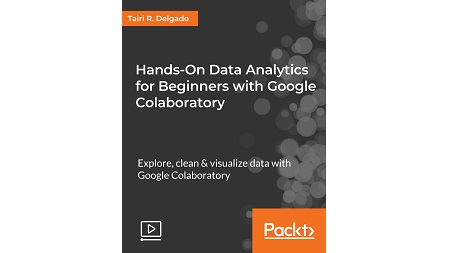
English | MP4 | AVC 1920×1080 | AAC 48KHz 2ch | 4h 52m | 569 MB
Explore, prepare, clean & visualize your data with Google Colaboratory. Build Jupyter notebooks into Google Drive!
Google Colaboratory is an online platform to perform data analysis. It enables you to create interactive Jupyter notebooks that mix text with Python code to run queries and display data analysis results. Stored on Google Drive you’ll be able to run notebooks and collaborate with peers through Google’s cloud services.
In this course, you will learn to solve problems and obtain key results with data. You will begin by building your own Jupyter notebook before you explore and learn the basics of Google Colaboratory. Then you will explore several file formats to store data and use SQLite to query large datasets. Next, you will learn to initialize 1D and 2D data structures with the Numpy and Pandas libraries to help organize and summarize metrics such as the mean, median, and standard deviation of your data.
Moving further, you will learn to identify outliers in your data, eliminate dirty data and perform common data transformations. Finally, you will use qualitative and quantitative data types with Matplotlib to display effective charts and visuals. By the end of this course, you’ll have the tools to perform data analysis to tell your own compelling stories with data.
The course follows a strict hands-on approach to solve various kinds of data problems with Google Colaborate and Python, gaining core data science skills and essential Colaborate knowledge along the way.
What You Will Learn
- Create, run and style your own Jupyter Notebook online
- Load common file types or query databases with SQLite
- Grouping and reorganizing useful Data
- Exploring 1D and 2D data structures with Numpy and Pandas
- Calculate descriptive stats such as mean, median, mode
- Clean and transform missing or dirty data
- Plot stunning visuals with bar charts, scatter plots, and pie charts with Matplotlib
- Share your rich-interactive notebooks findings to get immediate feedback
- Present and summarize visually compelling stories key individuals
Resolve the captcha to access the links!