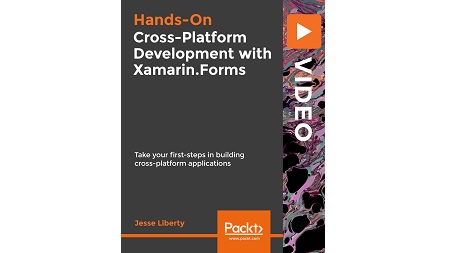
English | MP4 | AVC 1920×1080 | AAC 48KHz 2ch | 2h 20m | 554 MB
Develop cross-platform apps with the help of Xamarin.Forms
This course will be your perfect guide and will help you get up-and-running with building cross-platform mobile applications with the Xamarin.Forms framework.
You will learn about the basics of Visual Studio 19, how to download and install it, and Xcode. We will cover View Model concepts and explore Data Binding as well as event handlers. We use a practical and hands-on approach to help you understand NUnit and Moq concepts effectively. You will understand how Xamarin.Forms allow you to create user interfaces that can be shared across platforms.
We start by running a program using both Android and iOS emulators and simulators, respectively. Then we will set up a solution for your cross-development project. Along the way, you will look at unit-testing your code.
By the end of the course, you’ll be confident enough to design and develop cross-platform applications with the help of Xamarin.Forms.
Learn
- Master Xamarin.Forms programming to give you 90%+ reuse, while outputting native code that is indistinguishable from code generated in the native platform
- Get a solid understanding of, and proficiency with, XAML to achieve complete control of your application’s look and feel
- Completely understand the Model-View-ViewModel (MVVM) pattern, which is used throughout the industry as the fundamental design pattern for Xamarin
- Understand how Xamarin.Forms views and their corresponding view models fit together to ensure you are creating applications using industry best practices
- Unit-test your code to ensure first-class programs
- Leverage the Inversion of Control and Dependency Injection techniques to facilitate testing
- Extend Xamarin.Forms with effects and custom controls
Table of Contents
Getting started
1 Course Overview
2 Downloading and Installing Visual Studio 2019
3 Creating Your First Application
4 Running Your Program
5 Creating a Shell Program
6 Diving into Your New App
7 A New Shell App
8 Basic View Model
View Models
9 Understanding the View Model
10 List View
Navigation
11 Flyouts and Tabs
12 Passing Data from Page to Page
13 Searching
Shell Styling
14 Resources
15 Fonts
16 Templates
Unit Testing
17 NUnit
18 Moq
Finishing Up
19 Course Summary
20 Resources
21 Contacting Me
Resolve the captcha to access the links!