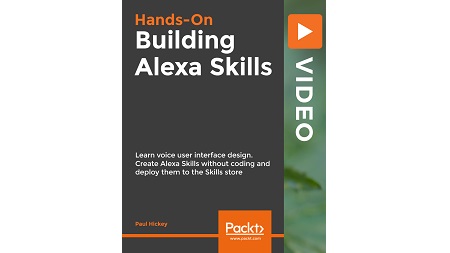
English | MP4 | AVC 1920×1080 | AAC 48KHz 2ch | 2h 20m | 517 MB
Build voice commands for Alexa devices with the Alexa Skills Kit
Alexa is the most popular and widely used virtual assistant. Using simple voice commands, you can ask Alexa to find and read the news, play music, order a pizza, or control other smart home devices. The most valuable use of these voice-based apps on top of Alexa, called Alexa Skills, is for business use. There is a risk that many businesses are not taking advantage of Alexa Skills benefits, and are also wondering how and why they can—and should—use Alexa Skills to help drive their business growth. This course introduces the core concepts of voice design and how to program your backend using the Alexa Skills Kit.
You will learn Voice User Interface Design principles, and how to build custom voice commands for Alexa devices using the Alexa Skills Kit, Voiceflow, and Node.js. You will explore the Alexa ecosystem and the components that make up custom Alexa skills; learn how to configure the Amazon Developer Portal, and create, code, and deploy it using Voiceflow, Node.js, Lambda functions, and Amazon Web Services. You will discover how to test your skills in the browser and on an actual Alexa device and share them with other Alexa users. You will learn to develop, test, validate, and troubleshooting skills, manage the publishing process, and work with the Alexa developer console.
By the end of this course, you will be able to create voice UIs, configure Alexa skill functionality, and test/expand your skills.
This course is suitable for developers who want to learn how to master Alexa Skills and use Alexa to build amazing voice UI applications, with real-world commercial benefit. Basic JavaScript and Node.js experience would be beneficial but not necessary.
Learn
- The fundamentals that empower users and customers to converse effectively with their devices
- Add metadata that your skill will use in the Alexa app to reach its desired audience
- Create opening invocations that make sense and engage your audiences
- Learn proper conversation flow, prompts, and stop messages
- Prioritize your conversation paths for top-notch user experience and customer journey
- Write proper synonyms to keep the user engaged and conversation going
- How to properly test your skills and keep users engaged
- Learn the Alexa Skill Testing, Submission and Approval/Publishing Process
Table of Contents
Why All Businesses Need Alexa Skills
1 The Course Overview
2 How Alexa Skills will Improve Your Audience’s Experience
3 Alexa Skills Are the New Websites
4 How Alexa Skills Reduce Friction and Save Time
5 Alexa Skills with Account Linking (For Retention)
6 Alexa Skills as Integrated Extensions of Other Pre-Existing Applications
Setting Up an Amazon Developer Account
7 Setting Up an Amazon Alexa Developer Account
8 Overview of the Types of Skills You Can Build
9 Building Basic Conversations
10 Building Games
11 What Is In-Skill Purchasing
12 What Are Alexa-Hosted Skills
Setting Up a Voiceflow Account
13 Overview of Voiceflow and Why We Use It
14 Creating a Voiceflow Account
15 Overview of Voiceflow Blocks
16 Other Benefits of Using Voiceflow
17 Collaborating with Co-Workers
Writing Your Skill’s Title, Description, and Icon Creation
18 Writing Your Skill’s Title and Description
19 Creating an Icon for Your Skill
20 How to Categorize Your Skill
21 How to Pick Relevant Keywords for Your Skill
Starting to Write Your Skill – Learn the Basic Blocks
22 Writing Your Skill – Basic Blocks (Speak and Choice Blocks)
23 Learn about Speak Blocks to Make Your Skill’s Voice Come to Life
24 What Choice Blocks Are and How to Use Them
25 How to Keep the Conversation Going
Adding Advanced Functionality to Your Skill – Logic and Advanced Blocks
26 Basic Conversational Skill Recap
27 Learn ‘Capture’ and ‘Set’ Blocks
28 Learn ‘If’ – Set Conditions That Modify Paths Only When True
29 Learn ‘Random’ – Choose Randomly from a Set Number of Paths
30 Overview of Interactions, Intents, Streams, Integrations, Flow, Code, and Exit
Testing and Deployment
31 How to Test Your Skill Using Voiceflow
32 How to Deploy Your Skill to Alexa Developer Console
33 How to Test Your Skill in the Alexa Developer Console
34 How to Submit Your Skill as Public or Private (Alexa for Business)
35 Approval Process Finding Your Skill in the Store
Resolve the captcha to access the links!