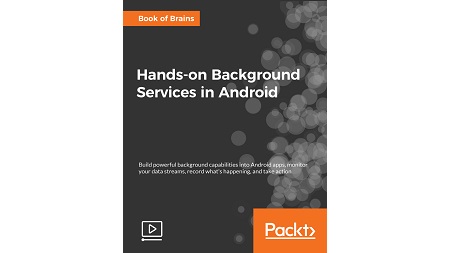
English | MP4 | AVC 1920×1080 | AAC 48KHz 2ch | 3h 02m | 512 MB
Implement background services into Android Apps
This course helps developers who want to build applications working in the background, by exposing you to using Android Background Service capabilities effectively. Services come out as the best option with backward app compatibility.
You will learn a variety of topics like starting and stopping your service, interacting with the background service and creating and sending a work request, exploring the lifecycle of your service along with understanding the security issues in using it. You will learn to use IntentService, which utilizes a worker or background thread to execute tasks. You will explore what’s new in the Background Service in Android Oreo and check out its limitations, and then overcome those limitations. You will then learn best practices and how to deal with problems and issues that might arise
By the end of the course, you will have a strong foundation in background services in Android and will be able to build the function you need to ensure you won’t drain the battery excessively, compromise the user’s security, consume too much data, or hamper the device’s performance.
A comprehensive course packed with step-by-step instructions, working examples, and helpful advice on working with Android Background services. This course is divided into clear chunks so you can learn at your own pace and focus on your own area of interest.
What You Will Learn
- Delve into using Android background Service capabilities effectively
- Get acquainted with the Main UI Thread, Worker or Background Thread, and Process, and understand how they are related to Services and their role in supporting Background Services
- Perform longrunning tasks using background services
- Use IntentService to execute tasks in your application
- Pass data to a service and get back results from it
- Master restrictions in using background services in Android Oreo along with workarounds such as using JobIntentService
- Explore the lifecycle of your Service
- Deal with common problems and issues that might arise when using the services in your live projects
Table of Contents
Exploring Background Service in Practical Apps
1 The Course Overview
2 Exploring Android Components
3 Exploring Activity, Broadcast Receiver, and Content Provider
4 Introduction to Service
5 Types of Service
6 Foreground Versus Background Service
7 Understanding Threads and Processes
8 Different Ways to Perform Background Operations
Creating a Background Service
9 Project Setup
10 Implementing Background Service
11 Start and Stop a Background Service
12 Return Flags for Background Service
13 Background Service Runs in Main Thread
14 Using AsyncTask with Background Service
Working with IntentService That Uses Worker Thread
15 Why IntentService
16 Performing Operations Using IntentService in a Worker Thread
17 Started Service Versus IntentService
Interacting with Background Service
18 Create and Send a Work Request to an IntentService
19 Use Local Broadcasts to Interact with Background Service
20 Reporting Work Status to the Calling Component
Exploring the Lifecycle of a Service
21 Exploring Lifecycle of Started Service
22 Importance of Lifecycle Methods
23 Enhancing Application Security Using Started Service
Background Service Limitations and Work Around
24 What’s New for Background Execution in Android Oreo
25 Background Service Limitation
26 Work Around – JobIntentService
27 Demo – JobIntentService
Troubleshooting Background Service
28 Best Practices for Implementing Background Service in Apps
29 In Conclusion the Next Steps
Resolve the captcha to access the links!