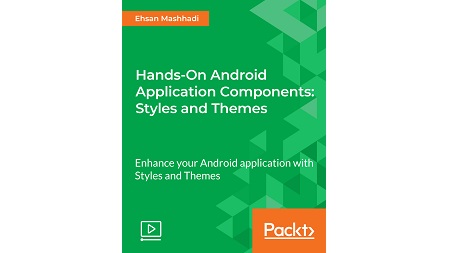
English | MP4 | AVC 1920×1080 | AAC 48KHz 2ch | 1h 49m | 370 MB
Create dynamic and responsive Android applications with consistent styles and appropriate themes
Many developers aren’t sure what styles and themes they should use to create an attractive, responsive, and user-friendly app. If you think that providing consistent styles, choosing appropriate themes, and designing layouts for multiple screen sizes is a challenge, then this course is a perfect choice for you.
You’ll learn the best practices of material design, colors, styles, and themes. You’ll build attractive, user-friendly, and responsive applications with backward compatibility. You’ll implement the colors principle, version-specific themes, and inheritance in themes. By the end of this course, you’ll be able to create attractive apps with just a few lines of clean code.
This course takes a step-by-step approach, providing general information as a theoretical foundation, along with practical working examples and videos.
What You Will Learn
- Understand material design and implement widgets with material style
- See the importance of branding and psychology of color in your app
- Put colors, Vector drawables, and Tinting drawables into practice
- Achieve version-specific styles and backward compatibility
- Implement day and night mode to your app
- Make it easy to tailor your app’s appearance to a specific audience
- Build a design language that you can apply to multiple apps, or that many developers working on an app can implement for a consistent look and feel
Table of Contents
AESTHETICS OF AN APPLICATION: STYLES, VIEWS, AND LAYOUTS
The Course Overview
Responsive design
Exploring Material Design
Grasping more on Material design
Material Components
Environment in Material Design
STYLE AND THEMES
Getting Started with Styles and Themes
Styling an application
Creating Style and Theme
Color State List
State List Drawable
Exploring Attributes
USING THEME
Using the Material Theme
Using the AppCompat Theme
Inheritance in Styles and Themes
Using ThemeOverlay
Android Studio Theme Editor
BRANDING, COLORS, AND ICONS
Branding
Colors in Material Design
Color Tools
Icons
Vector Drawable
MISCELLANEOUS: VERSION-SPECIFIC, DAYNIGHT THEME, CUSTOM VIEW, AND ANDROIDX
Version-Specific Styles
DayNight Theme
Custom View and Custom Attributes
AndroidX
Resolve the captcha to access the links!