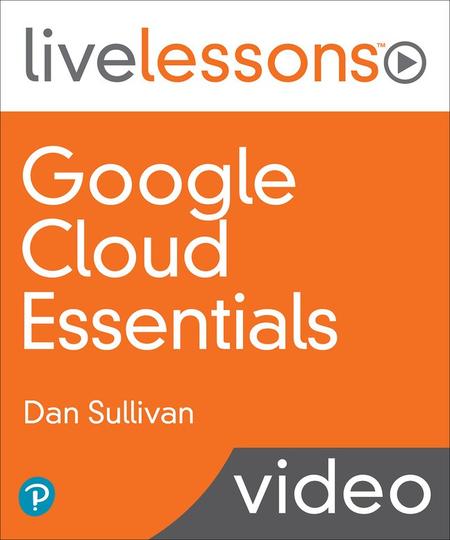
English | MP4 | AVC 1280×720 | AAC 44KHz 2ch | 89 Lessons (6h 56m) | 2.17 GB
Google Cloud expert and author Dan Sullivan walks you through the essential skills and services you need to get you up and running on the Google Cloud. Throughout the video training, Dan uses demos and labs to cement your understanding and provide you with hands on experience in the Google Cloud Platform. By the end of the course, you will learn how to start using Google Cloud, how to decide which computing service is right for your needs, how to create virtual machines, and use serverless functions for event driven processing. Youll also learn about running containers in Cloud Run and Google Kubernetes Engine. It also covers hot topics like AI and machine learning on Google Cloud and explores using Google BigQuery for a wide range of analytics workloads.
Topics include:
- Google Cloud basics
- Deploying virtual machines
- Using serverless functions to build event driven workflows
- Using Google BigQuery to analyze data
- Identity management and network security on Google Cloud
- Networking, including working with virtual private clouds and firewall rules
- Deploying a relational database using a managed services
- Understanding the state of your infrastructure and services your services using Cloud Monitoring and Cloud Logging
- Using Cloud Marketplace to deploy pre-packaged software and infrastructure to your virtual private cloud
Learn How To:
- Deploy virtual machines and serverless functions in Google Cloud
- Deploy a database using Cloud SQL
- Query a data in Google BigQuery, a managed data warehouse and analytics platform
- Create firewall rules and assign roles to grant permissions to users
- Create event driven workflows using Cloud Functions
Table of Contents
Introduction
1 Google Cloud Essentials Introduction
Lesson 1 Overview of Google Cloud
2 Learning objectives
3 Compute Services
4 Storage Services
5 Networking Services
6 Data Services
Lesson 2 Working with Cloud Console
7 Learning objectives
8 Getting Started with Google Cloud Console
9 Finding Services in the Console
10 Enabling APIs
11 Checking the Status of Google Cloud Services
12 Lab Using Google Cloud Console for the First Time
Lesson 3 Understanding Cloud SDK Basics
13 Learning objectives
14 Components of the Cloud SDK
15 Using the Cloud SDK in the Command Line
16 Using Cloud Shell
Lesson 4 Deploying Virtual Machines with Compute Engine
17 Learning objectives
18 Create a Virtual Machine in Google Cloud
19 Configure a Virtual Machine in Google Cloud
20 Log into a Virtual Machine on Google Cloud
21 Lab Deploy a Virtual Machine in Google Cloud
Lesson 5 Working with Serverless Functions
22 Learning objectives
23 Understand Serverless Functions and Their Benefits
24 Create a Serverless Function in Google Cloud
25 Review the Limitations of Cloud Functions
26 Demo Testing a Deployed Cloud Function
Lesson 6 Cloud Run for Containerized Applications
27 Learning objectives
28 Know When to Use Cloud Run
29 Deploy a Service in Cloud Run
30 Logs and Security
Lesson 7 Google Kubernetes Engine
31 Learning objectives
32 Know When to Use Kubernetes Clusters
33 Create an Auto-pilot Kubernetes Cluster
34 Create a Standard Kubernetes Cluster
35 Monitor the State of a Kubernetes Cluster
Lesson 8 Object Storage in Google Cloud
36 Learning objectives
37 Know When to Use Cloud Storage
38 View Objects in Cloud Storage
39 Use the Command Line Utility to Work with Cloud Storage
40 Apply Data Lifecycle Management Concepts
41 Create a Cloud Storage Bucket
42 Lab Create a Storage Bucket
Lesson 9 Managed Database Services in Google Cloud
43 Learning objectives
44 Understand the Variety of Managed Database Services
45 Create a PostgreSQL Database in Cloud SQL
46 Use a NoSQL Satabase to Store Semi-structured Data
47 Demo Clone a Cloud SQL Database
48 Lab Create a PostgreSQL Database
Lesson 10 BigQuery
49 Learning objectives
50 Review the Benefits of BigQuery
51 View Data in BigQuery Using the Console
52 Use Datasets, Tables, and Views to Work with Data in BigQuery
53 Use BigQuery ML to Create and Use a Machine Learning Model
54 Search for and Add Datasets from Analytics Hub
55 Lab Query Data in BigQuery
Lesson 11 AI and Machine Learning
56 Learning objectives
57 Use Vertex AI to Create a Data Set
58 Use Vertex AI to Create a Machine Learning Model
59 Use a Vertex AI Model to Generate Predictions
Lesson 12 Security with Identity and Access Management
60 Learning objectives
61 Understand Different Types of Identities in Google Cloud
62 View Predefined Roles and Permissions in Google Cloud
63 Assign Roles to Identities
64 View Permissions Recommendations and Custom Roles
65 Lab Review Roles and Permissions
Lesson 13 Networking
66 Learning objectives
67 Explore the Structure of a Virtual Private Cloud
68 Create a VPC Network
69 Create a Firewall Rule
70 Lab Create a Firewall Rule
Lesson 14 Deploying Applications in Google Cloud
71 Learning objectives
72 Work with Artifact Registry
73 Work with Cloud Build
Lesson 15 Google Cloud Marketplace
74 Learning objectives
75 Review the Purpose of Google Cloud Marketplace
76 Search Google Cloud Marketplace
77 Install an Application from Google Cloud Marketplace
78 Lab Deploy a Service from the Google Cloud Marketplace
Lesson 16 Troubleshooting Your Google Cloud Operations and Resources
79 Learning objectives
80 Monitor Cloud Resources Using Cloud Monitor
81 Create an Alert in Cloud Monitoring
82 Search Cloud Logging Messages
83 Lab Search Cloud Log Messages
Lesson 17 Google Cloud Billing
84 Learning objectives
85 Review Cloud Billing Concepts
86 Create Budgets and Billing Alerts
87 Tips for Controlling Costs
88 Lab Create a Budget
Summary
89 Google Cloud Essentials Summary
Resolve the captcha to access the links!