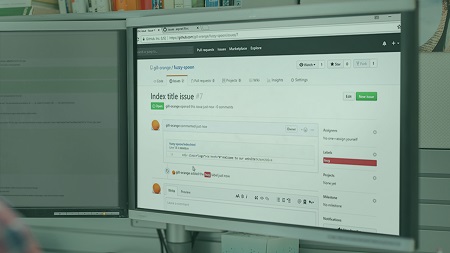
English | MP4 | AVC 1280×720 | AAC 44KHz 2ch | 4h 16m | 606 MB
Learn how to use Git and GitHub efficiently to manage your personal and professional projects, including repositories, pull requests, branching and merging, forking, gists, team management, labels, and much more.
GitHub is the most well-known code repository site in the world today. Backed by Git, it makes working with the distributed source control accessible for all developers. In this course, GitHub Fundamentals, you will learn how you can work with GitHub successfully. First, you will see how the site can be used to manage everything from source repositories to branches and releases. Then, you will explore many features of GitHub beyond just hosting your repos. Finally, you will understand how GitHub can help you manage projects with project boards. After watching this course, you’ll have a solid understanding of what GitHub can do for you as a developer, more than just pull requests and forks.
Table of Contents
Course Overview
1 Course Overview
An Introduction to Git
2 Module Introduction
3 What s in This Course for You
4 Hello Git
5 Base Concepts of Git
6 Getting Your Machine Ready
7 Demo – Setting up a Windows Environment
8 Working with Git
9 Demo – Working with Git
10 Summary
Getting Started with GitHub
11 Module Introduction
12 Hello GitHub
13 Demo – A Guided Tour of GitHub
14 Creating Your GitHub Account
15 Demo – Setting up Your GitHub Account
16 The Base Building Block – Repositories
17 Demo – Creating a Repository on GitHub
18 Using SSH to Connect with GitHub
19 Demo – Using SSH
20 Finding Stuff on GitHub
21 Demo – Searching GitHub
22 Summary
Working with Repositories in GitHub
23 Module Introduction
24 Repositories in GitHub
25 Demo – Repositories on GitHub
26 Special Files on GitHub
27 Demo – Creating Files on GitHub
28 Working with GitHub Locally
29 Demo – Interacting with GitHub
30 Adding and Editing Files on GitHub
31 Demo – Adding and Editing Files on GitHub
32 Archiving Repositories
33 Demo – Archiving Repositories
34 Repository Features
35 Demo – Exploring the Features of a Repository
36 Bringing in More People
37 Demo – Working with Collaborators
38 Repository Insights
39 Demo – Exploring Repository Insights
40 Summary
Branching Merging and Pull Requests in GitHub
41 Module Introduction
42 An Overview of Branches
43 Demo – Creating a Branch on GitHub
44 Commands for Branching
45 Demo – Creating Files on GitHub
46 Pull Requests and the GitHub Flow
47 Demo – Working with Pull Requests
48 Demo – Setting the Default Branch
49 Summary
Creating Tags and Releases
50 Module Introduction
51 Tags – Locally and on GitHub
52 Demo – Working with Tags
53 Working towards a Release on GitHub
54 Demo – Creating a New Release on GitHub
55 Summary
The Social Aspect of GitHub
56 Module Introduction
57 Working with Forks
58 Demo – Working with Forks
59 Pull Requests Revisited
60 Demo – Working with Pull Requests
61 Using Gists
62 Demo – Using Gists
63 Creating GitHub Pages
64 Demo – GitHub Pages
65 Enabling Notifications
66 Demo – Working with Notifications
67 Summary
Managing Your Project through GitHub
68 Module Introduction
69 Working with Issues
70 Demo – Working with Issues
71 Creating a Milestone
72 Demo – Creating a Milestone
73 Working with Projects
74 Demo – Working with Projects
75 Setting up a Wiki
76 Demo – Setting up a Wiki
77 Summary
Working with Organizations and Teams
78 Module Introduction
79 Creating an Organization
80 Demo – Creating an Organization
81 Working with Teams
82 Demo – Setting up Teams in GitHub
83 Summary
Interacting with GitHub through the GitHub Desktop Client
84 Module Introduction
85 What Is GitHub Desktop
86 Installation and Requirements
87 Demo – Configuring GitHub Desktop
88 Working with GitHub Desktop
89 Demo – Working with Repositories
90 Demo – Working with Branches
91 Demo – Working with Pull Requests
92 Summary and Course Closing
Resolve the captcha to access the links!