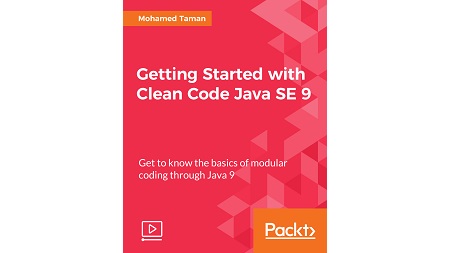
English | MP4 | AVC 1920×1080 | AAC 48KHz 2ch | 4h 27m | 871 MB
Want to be a Java Ninja? Unleash your powers with this self-paced, practical guide including real-life examples and clear instructions to help you master the topics
This practical video series will make you a master of Java SE 9’s core concepts, components, tools, and new major features, so you can become a Java Ninja. By the end of the third section, you will have mastered Java Modularity and its core JDK structure changes.
The second section introduces more advanced topics about modularity and covers all the techniques that will help you migrate your code smoothly to Java 9. The final section introduces the great new features shipped with the language to show you how to create custom runtime images (aka customized JREs) and loosely coupled modules with services, service provider, and service consumers.
All the topics are powered by examples to make the explanations practical.
This course takes a step-by-step approach to Java SE 9’s core topics, which are explained in a conversational and easy-to-follow style. Each topic is explained sequentially, with detailed explanations of the basic and advanced features of Java SE 9.
What You Will Learn
- Understand Java SE 9 platform module system (JPMS) concepts and goals
- Understand the changes to the folder and library structure in JDK 9 and how this introduces the reliable configuration concept
- See how JPMS provides real encapsulation to develop more secure applications
- Build applications using the new module system
- Know how to use the module-path instead of the class-path when starting Java applications
- Learn by examples the different techniques that help you migrate your current code to Java SE 9 smoothly
- Find out how to use the new jlink tool in JDK 9 to a customizable JREs that fit scaled-down devices efficiently.
- Master creating pluggable and loosely coupled components or modules, with services, service providers, and service consumers.
- Explore via examples how to create a service provider where you need more control over how the service implementation is initiated
Table of Contents
The Course Overview
Welcome to Java SE 9
Java SE 9 Is the Future
What You Should Know?
Choosing a Development Environment
Installing Java SE 9 on macOS
Installing Java SE 9 on Windows
Installing IntelliJ IDEA on Windows
Installing IntelliJ on macOS
Test Your Installations
Using the Exercise Files
Introduction to Module System
What Is a Module?
Module and Module Descriptor Basics
Module Declarations
Advanced Module Declarations
Developing Modular Hello World Application
JAR and Run Modularized Hello World Application
Creating and Using Custom Modules
More on Module-Dependency Graphs
Migrating Current Code to Java 9
The Unnamed Module
The Root Modules
Automatic Modules
jdeps Tool – Java Dependency Analysis
jlink Tool – Creating a Custom Runtime
Creating Services and Service Providers
Service Provider Module with provider() Method
Resolve the captcha to access the links!