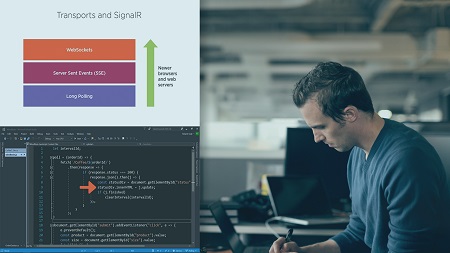
English | MP4 | AVC 1280×720 | AAC 44KHz 2ch | 1h 11m | 161 MB
This light-weight, compact course will teach you what ASP.NET Core SignalR is, how it uses underlying real-time web techniques, how to get started using it, and how it’s different from earlier versions.
Real-time web functionality is almost a must when developing a web app nowadays. In this course, you will not only learn how the real-time web works, but also how to implement it using the greatest real-time web framework available. First, you will explore real-time web in general and about the low-level transports SignalR uses: WebSockets, Server Sent Events (SSE) and long polling. Next, you will learn about the SignalR concepts, and the ways SignalR uses the underlying transports to do Remote Prodecure Call (RPC) by utilizing Hubs. You’ll also see what the differences are with earlier versions and what the challenges are when scaling out. Finally, you’ll discover how to implement an example application step by step and you’ll see how to deploy it to Azure. We’re also taking a look at the security features. When you’re done watching this course, you’ll understand when SignalR is a good choice for problems you are tasked with solving.
Table of Contents
Course Overview
1 Course Overview
Understanding the Real-time Web
2 Introduction
3 What Are Real-time Web Applications
4 AJAX
5 Polling
6 Long Polling
7 Server Sent Events SSE
8 WebSockets Overview
9 The WebSockets Handshake
10 WebSockets Messages
11 A WebSockets App
12 Summary
Overview of ASP.NET Core SignalR
13 Introduction
14 What Is SignalR
15 Transports
16 Remote Procedure Call RPC
17 Hubs
18 What Is Different Compared to Non-Core Versions
19 Scaling Out
20 The Azure SignalR Service
21 Summary
Working with ASP.NET Core SignalR
22 Introduction
23 Implementing a Hub
24 Configuring SignalR
25 Using Hubs in Your App
26 Context Clients and Groups
27 Authentication and Authorization
28 Implementing a Browser Client
29 Transport Negotiation
30 Implementing a .NET Client
31 Adding MessagePack Protocol
32 Deploying Your SignalR App
33 Syncing Clients Across Servers
34 Using the Azure SignalR Service
35 Summary
Resolve the captcha to access the links!