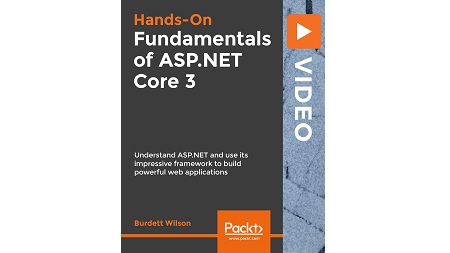
English | MP4 | AVC 1920×1080 | AAC 48KHz 2ch | 5h 50m | 914 MB
Create powerful applications for the modern web using ASP.NET Core 3
Have you ever wanted to learn how to build an ASP.NET Core application from scratch? In this course, you’ll learn the fundamentals of ASP.NET Core 3 and start building your first ASP.NET Core application with the MVC framework.
ASP.NET is an open-source, server-side web application framework designed to boost your web development skills so you can produce dynamic web pages.
This course will teach you ASP.NET Core 3 coding methodologies in unique
and enticing ways. You will get hands-on training each day followed by a quiz that you can implement as an assignment. You will learn about ASP.NET Core 3 and develop your applications effectively. Each section will teach you to achieve a certain ASP.NET Core 3 goal with unique and intuitive examples.
This course provides seven self-contained lessons and each is taught via a practical, hands-on approach.
By the end of the course, you will be able to build your own powerful application using ASP.NET Core 3.
Learn
- Build your first ASP.NET Core application with the MVC framework
- Work on the frontend, create and render your files
- Configure your app in the backend and use assorted libraries to control your application.
- Create your own well-architected application and see how the different parts of an ASP.NET MVC application work together
- Test your application using unit-testing tools such as XUnit and inspect logs to see what is going on in your program
Table of Contents
Getting Started with .NET Core
1 Course Overview
2 Discovering the .NET Core Philosophy
3 Understanding Kestrel and IIS
4 Migrating to .NET Core
5 Installing the Different Tools
6 Writing a ‘Hello World’ Program
Creating a New ASP.NET MVC Core Project
7 Creating a New ASP.NET MVC Core Project in Visual Studio
8 Adding a View to an ASP.NET Core MVC App
9 Using the JSON Data Files
10 Running the App
Creating a Well Architected Application
11 What Is MVC – N-Tier Architecture
12 Understanding Controllers
13 Understanding Razor Views
14 Working with Models
WPF
15 Creating the WPF Application
16 Using the ToolBox
17 More Using the ToolBox
18 Creating Code for UI Interaction
19 Finishing the Pizza Class
Building Apps That Work on All Windows 10 Devices
20 What Is Universal Windows Platform
21 Why UWP Is Important
22 Creating a Developer Account
Universal Windows Platform – XAML and C#
23 Creating a UWP Application
24 Creating a User Interface
25 Basics of Input
26 Implementing a Command Bar
Testing and Deployment
27 Getting Started with Unit Testing
28 Unit Test Basics
29 Exploring Other Testing Options
30 First Look at Deployment in Visual Studios
31 Packaging a New App with Visual Studio
32 Course Summary
Resolve the captcha to access the links!