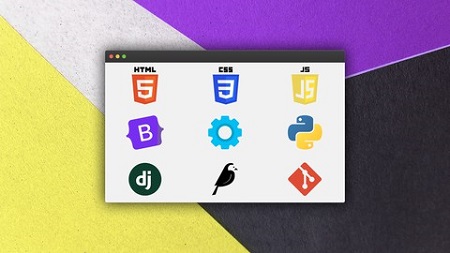
English | MP4 | AVC 1920×1080 | AAC 44KHz 2ch | 615 lectures (55h 10m) | 29.47 GB
Become a fullstack web developer (and get a job) by taking this ONE course, even if you’ve never coded before.
Welcome to the Ultimate 2024 Web Development Bootcamp, the only course you need to learn to code and become a full-stack web developer and the only course that will prepare you for a career in web development.
You will learn the most in-demand languages and tools like React and Python!
In this extremely comprehensive course, we cover a massive an insane number of technologies and tools, including:
- Setting up a beautiful code editor
- Front-End Web Development
- HTML 5
- CSS 3
- Bootstrap 5
- Javascript ES6 and newer
- DOM Manipulation
- jQuery
- React.js
- Bash Command Line
- Git, GitHub and Version Control
- Backend Web Development
- Python
- pip
- Databases (sqlite and postgres)
- Django
- Wagtail CMS
- REST
- APIs
- Authentication
- And how to get a job as a professional web developer.
By the end of this course, you will be confident and fluently programming, and be ready to apply for web development jobs or take on freelancing contracts.
What you’ll learn
- Be able to build ANY website you want.
- Build fully-fledged websites and web apps for your startup or business.
- Master backend development with Django and Python
- Learn the latest frameworks and technologies, including Javascript ES6+, Bootstrap 5, Django, Postgres and more.
- Craft several projects to show off to your future employer as a junior developer.
- Work as a freelance web developer.
- Master frontend development with HTML, CSS and JavaScript
- Master backend development with Python, Django, Wagtail and Postgres
- Learn professional developer best practices.
- Learn modern workflow using Git and Github
- Learn how to use your command line tools like a boss
- You will learn about API’s and RESTful API’s
- Learn how to make beautiful websites quickly with Bootstrap 5
- Learn how to customize your text editor like a pro
- How websites and coding works behind the scenes
Table of Contents
Getting started in this bootcamp
1 How this bootcamp is setup
2 Commonly asked questions
3 The Bootcamp membersonly exclusive group
Web Development Fundamentals
4 What is web development
5 How to get into web development
6 What does it take to get into web development
7 Web development tools
8 How websites are created
9 Frontend vs backend coding
10 What is fullstack web development
11 Working with teams
12 What is open source
13 Dont reinvent the wheel leverage open source
14 Your Project Getting started with your first line of code
Understanding how websites work a glimpse into the requestresponse lifecycle
15 What is a browsers job
16 What does your browser do
17 What are web requests
18 The request lifecycle
19 What are server responses
20 Interpreting HTML CSS and JavaScript
21 Viewing your requests and responses
22 Your project
VS Code 101 A beautiful code editor
23 Downloading VS Code
24 Finding a nice theme
25 Nice theme icons
26 Awesome VS Code extensions
27 How I use VS Code every day
28 Moving around VS Code
29 Shortcuts and hotkeys
30 Managing files in your editor
31 Different views
32 How to effectively use search
33 Typing in multiple places
34 Your project
HTML 101 A beginners guide to coding
35 What is HTML
36 Getting setup
37 HTML syntax
38 The base structure
39 Page titles
40 Paragraphs and headings
41 Whitespace doesnt matter
42 Nesting HTML elements
43 Bold italics and underlines
44 The div element
45 Block elements vs inline elements
46 Linking to other pages
47 Opening links in new windows
48 Adding images
49 Linking an image to other web page
50 Horizontal rules and line breaks
51 HTML comments
52 Bullet point lists
53 Introduction to CSS CSS tags
54 Introduction to JavaScript Script tags
55 Sharing code with CodePen
56 Finding extra support
57 Your final project
HTML 201 Intermediate level HTML
58 No more underlines
59 Internal links
60 Favicons
61 Pathing
62 Introduction to tables
63 Table rows and cells
64 Merging table cells and rows
65 Table and cell widths
66 Table headers
67 Inline CSS
68 HTML classes
69 HTML IDs
70 Code formatting
71 HTML entities
72 Introduction to forms
73 Input elements
74 Textareas
75 Buttons
76 Dropdown menus
77 Embedding videos
78 Your Project
79 HTML5 resources ebook
CSS 101 A beginners guide to beautiful websites
80 What is CSS
81 How does CSS work
82 CSS syntax overview
83 How to write inline CSS
84 How to write internal CSS
85 CSS selectors introduction
86 Writing element selectors
87 Writing class selectors
88 Selecting elements by their ID
89 Grouped CSS selectors
90 Selecting nested elements using CSS
91 How to comment out your code
92 Working with different text colors
93 Working with different color types
94 Applying styling to different link states
95 How to change font sizes
96 A glimpse into different measurement types
97 How to change your background colors
98 How to add images to your backgrounds
99 The most useful tool you can use the developer tools
100 Changing your text alignment left center or right
101 Adding borders to your elements
102 How to add a rounded border
103 Vital Different display types
104 Changing the default width of an element
105 How to change the default height of an element
106 Adding box shadows for an eyepopping element
107 Padding the internal element spacing
108 Margin the external element spacing
109 How to set a maximum width on an element
110 How to make elements seethrough
111 Moving your code to an external file
112 How to float your elements like a newspaper article
113 A note about this project
114 Your final project
CSS 201 Intermediate level CSS
115 The display property
116 IMPORTANT The box model
117 Outlines Borders around borders
118 How to add shadows to text
119 Forcing a minimum width on an element
120 Introduction to CSS positions
121 Relative positioning
122 Absolute positioning
123 Fixed positioning like headers
124 Sticky positioning like modern headers
125 Controlling overflowing text
126 Centering block elements in the middle of the page
127 Advanced CSS selectors
128 Introduction to pseudo selectors
129 Pseudo selectors getting started
130 Introduction to pseudo elements
131 The before and after pseudo elements
132 Changing the first letter and first line using pseudo elements
133 Highlighting text with selection
134 How to add smooth transitions
135 How to add gradient backgrounds
136 How to layer backgrounds and gradients together
137 How to use custom web fonts
138 What are transformations
139 How to make animations using CSS
140 Flexbox the new kind of page layout
141 Grid the promised land of page layouts
142 Your final project
CSS 301 Responsive web design
143 The viewport meta element
144 Media query syntax
145 What is mobilefirst
146 Responsive images
147 Responsive embeds
148 Multiple media queries
149 Making a responsive layout
150 Your project
151 CSS resources ebook
JavaScript 101 A beginners guide to JavaScript programming
152 Getting your hands dirty with your first line of JavaScript
153 What is JavaScript
154 You need a text editor
155 Your personal coding playgrounds
156 JavaScript syntax
157 Console logging
158 Debugging external files
159 Storing data in variables
160 Let and Const variable types
161 Coding comments
162 JavaScript operators
163 Data structures
164 Conditional statements
165 The Document Object Model The DOM
166 Selecting elements by their IDs
167 JavaScript objects
168 String methods
169 Demystifying data types
170 Casting data types
171 String concatenation
172 JavaScript numbers
173 JavaScript arrays
174 Array iteration
175 Selecting multiple DOM nodes
176 Functions The DRY principle
177 Functions Reusing code
178 Functions The rest operator
179 Objects with functions
180 Final project
JavaScript 201 Intermediate level JavaScript
181 How to nicely style your code
182 Waiting for the page to load
183 When the page is refreshed
184 Strict comparisons
185 JavaScript variable scoping
186 JavaScript variable hoisting
187 What are JavaScript closures
188 Callback functions code that runs after your code
189 Strict mode benefits to writing strict JavaScript
190 Timed events with timeouts and intervals
191 While loops
192 Date formatting in JavaScript
193 Destructuring arrays and objects
194 Deleting object properties
195 Proper JavaScript math
196 Generating random numbers in JavaScript
197 Make a game A random number guessing game
198 Gracefully handling errors with trycatchfinally
199 Lets talk about the this keyword and all its magic
200 Arrow functions
201 JavaScript classes class objects
202 JavaScript class constructor method
203 What is JSON
204 What is Ajax
205 The fetch API
206 Your project
207 JavaScript resources ebooks
Bootstrap 101 Bootstrap 5 for beginners and learning how to read documentation
208 Getting started and installing Bootstrap 5
209 Introduction to utilities
210 Bootstrap borders
211 Color schemes
212 Different display classes
213 Flexbox utilities
214 Floating elements
215 Click interactions
216 Overflowing text
217 Position utilities
218 Adding shadows
219 Margin and padding utilities
220 Managing text transformations
221 Vertical alignment
222 Visibility in Bootstrap 5
223 Bootstrap 5 default breakpoints
224 Bootstrap text
225 Containers
226 Bootstrap 5s grid system
227 Grid gutters
228 Fun Bootstrap 5 components
229 Your project
jQuery 101 jQuery for beginners
230 What is jQuery and why learn it
231 Installing jQuery on your website
232 jQuery syntax
233 jQuery selectors
234 Changing HTML with jQuery
235 Changing text with jQuery
236 How to get form values
237 How to append or prepend HTML elements
238 How to add HTML before or after an element
239 Deleting elements from the DOM
240 Deleting child elements
241 Click event listeners
242 Hover event listeners
243 Keyup event listeners
244 Focus event listeners
245 Blur event listeners
246 Form submission event listeners
247 How to hide elements
248 How to show elements
249 How to add CSS classes
250 How to remove CSS classes
251 How to toggle CSS classes
252 Adding custom CSS to elements
253 Fading in and fading out
254 Toggling fades and displays
255 Slide up and slide down
256 Callback functions
257 Making animations with jQuery
258 Width dimensions
259 Resizing the window
260 Looping through elements with jQuery
261 How to change element attributes
262 Ajax GET requests
263 Ajax POST requests
264 Your project
265 jQuery resources ebook
Reactjs 101 Reactjs for beginners
266 What is Reactjs
267 Installing Nodejs and npm
268 Starting a new project
269 React syntax
270 Importing components
271 JSX syntax
272 Your first Reactjs component
273 Working with Reactjs props
274 Reactjs click events
275 Adding state to your components
276 Star Wars Component
277 Pseudo coding
278 A new Reactjs click event
279 Storing state on your new component
280 Reactjs IF statements
281 Your first Reactbased API request
282 Randomizing your characters
283 Creating links from text
284 How to loop in Reactjs mapping
285 Your project
286 Reactjs resources and ebook
React 201 Intermediate level React using functional components
287 Getting started and downloading the source code
288 Creating a new React app
289 Initial code cleanup
290 Installing Bootstrap 5 with Reactjs
291 Adding a Navbar component
292 Adding a Home component
293 Adding an About component
294 Installing a React router
295 Using the Browser Router component
296 React based links
297 The Hero component
298 Component props
299 Adding generic content
300 Adding a search component
301 Search component props
302 Binding keyup events
303 Getting API keys
304 React API requests
305 React browser history
306 Mapping search results
307 Bootstrap 5 search results
308 Movie detail component
309 Loading state
310 Movie component API
311 Adding a backdrop image using CSS in Reactjs
312 Your project
APIs 101 Understanding APIs and RESTful APIs
313 What is an API
314 The methaphor well be using
315 APIs in real life
316 What programming languages can we use
317 Introduction to RESTful APIs
318 Introduction to JSON
319 Real life example with JavaScript
320 GET requests
321 POST requests
322 DELETE requests
323 PUT PATCH requests
324 Consuming APIs
325 Requests and responses
326 Common HTTP status codes
327 API security
328 API resources
Command Line 101 Command line for beginners
329 A note for WINDOWs users please read if you use Windows
330 Accessing the command line
331 Your first command
332 Printing your current location
333 Opening directories from your terminal
334 How to display files and directories
335 How to change directories
336 Searching for files in a directory
337 Renaming files
338 Copying files
339 Creating new directories
340 Creating new empty files
341 Editing files in the command line
342 Displaying internals of a file without editing it
343 How to remove a file
344 How to remove a directory
345 Executing the last command you just wrote
346 Cheat sheet
347 Your project
348 Command Line resources bash ebook
Git GitHub 101 Git and GitHub for absolute beginners
349 What is Git
350 What is GitHub
351 Creating a free GitHub account
352 What is a repository
353 What are README files
354 What are commits
355 What are stars
356 What are reviews
357 What code should you open source
358 Downloading and installing Git on Windows
359 Downloading and installing Git on MacOS
360 Downloading and installing Git on Linux
361 Configuring Git on your computer
362 Creating your first repository
363 Editing files on your computer
364 Your first commit
365 How to push files to GitHub
366 How to pull files from GitHub
367 Resolving code conflicts
368 Your project
Git GitHub 201 Intermediate Git and Modern Developer Workflow
369 Setting up a project
370 Seeing previous commits using the checkout command
371 What are issues
372 What are branches
373 What are pull requests
374 What is forking
375 How to delete a repository
376 What are gists
377 How to create a Git alias
378 Your project
379 GitHub resources ebook
Python 101 Beginner friendly Python
380 Learning Python 2 vs Python 3
381 Installing Python Mac Linux and Windowsfriendly
382 How to execute Python code
383 Basic arithmetic
384 Introduction to variables in Python
385 Formatting code in Python
386 Code comments
387 Introduction to Python data types
388 Numeric data types
389 String data types
390 List data types
391 Dictionary data types
392 Tuple data types
393 Set data types
394 Boolean data types
395 None data types
396 Indexing and slicing in Python
397 Accepting user input
398 Type casting
399 Print formatting
400 Comparison operators
401 Comparison shortcuts
402 Multiple comparison operators
403 For loops
404 While loops
405 Break and continue
406 Functions
407 Scope
408 How to create a local Python server
409 Importing packages and using them
410 Your project
Python 201 Intermediate level Python
411 The IN operator
412 The NOT operator
413 How to read files with Python
414 How to create files with Python
415 Reading multiple lines from a file
416 Writing a file and executing it
417 Functions inside of functions
418 Making a simple API request
419 Making a JSON API request
420 Reading JSON and editing JSON
421 Function args
422 Function kwargs
423 How to install Pip
424 Mutable vs immutable variables
425 List enumeration
426 List comprehensions
427 Dictionary comprehensions
428 How to get dictionary values with defaults
429 Setting up virtual environments MacOS Windows and Linux
430 How to learn Python by exploring through the shell and iPython
431 Installing and using Python packages
432 API requests refresher
433 Your project
Python 301 Advanced Python
434 Creating your first Python class
435 Class properties and how to use them
436 Class methods and how to use them
437 Class cleanup
438 Class inheritance
439 Class interfaces
440 Classes The super method
441 Classes Dunder methods
442 Errors and exceptions
443 Catching exceptions
444 Python decorators
445 Python generators
446 Using pipenv for a virtual environment
447 Your project
448 Python resources ebook
SQL 101 Databases for beginners
449 What is a schema
450 A database in your browser
451 Selecting data
452 Ordering data
453 Selecting specific data rows
454 Selecting a range of data
455 Ordering selected data
456 Limiting data
457 Inserting new data
458 Updating existing data
459 Deleting data
460 Creating a new table
461 Truncating data
462 Deleting a table
463 Your project
464 Database resources ebook
Django 101 Django for absolute beginners
465 Where to get the source code
466 Setting up a virtual environment
467 Setting up Django
468 Creating a new Django app
469 Your first Django model
470 Your first Django view
471 Setting up your templates folder
472 Using template blocks
473 Adding custom view context
474 Displaying dynamic posts
475 Adding images to your model
476 Setting up the media folder
477 Adding images to your templates
478 Adding a detail view
479 Detail view template
480 Linking to other Django views from your template
481 Adding an upload form
482 Sorting default posts
483 Django messages framework
484 Adding Bootstrap 5
485 Your project
Django 201 Intermediate Django
486 Django 201 source code
487 Creating a virtual environment
488 Starting a new Django project
489 Adding gitignore to your project
490 Your first app
491 Your first model
492 Registering your model with the Django admin
493 Adding a DateTimeField
494 Home Page ListView
495 Setting up your template locations
496 Your first template
497 Your base template
498 Template blocks
499 Template loops
500 Adding loginlogoutpassword reset to your website
501 Global login and logout links
502 Extending 3rd party package templates
503 Adding Tailwind CSS
504 Tailwind styled posts
505 Adding a Profile app
506 Adding a thumbnail package
507 Adding media settings
508 Adding authors to posts
509 Adding author details to post templates
510 Post DetailView
511 Post detail template
512 Django include tags
513 Post CreateView
514 Forcing authentication
515 Creating a new post
516 Adding a Tailwind CSS modal
517 Enabling static files
518 Adding JavaScript
519 Toggling the modal
520 Ajaxing new posts
521 Profile detail view
522 Profile detail template
523 Getting total posts via extra context
524 Adding a follow button
525 Creating the Follower app
526 Following and unfollowing users
527 Dyncamically follow and unfollow users
528 Dynamic Home Page Posts
529 Your project
530 Django resources ebook
Days of Wagtail Wagtail for beginners
531 Day 1 Installing Wagtail and Editing the Home Page
532 Day 2 Adding custom model fields to your Home Page
533 Day 3 Creating a new page type with a custom template
534 Day 4 How to add images to your pages with autothumbnailing
535 Day 5 How to create snippets and make them selectable on your page
536 Day 6 Adding StreamFields to your page
537 Day 7 Adding global site settings
538 Wagtail resources
Professional Wagtail Development
539 Introduction
540 Discovering and Exploring Wagtail
541 Installing Wagtail on MacOS and Windows
542 Understanding the Page Model in Wagtail CMS
543 Introducing FieldPanels The Key to Customizable Content
544 Page Templates The Art of Structuring Your Wagtail Pages
545 Custom ImageModel Flex Your Wagtail Image Handling
546 Using Images in Wagtail Templates
547 File Handling 101 Wagtail Documents
548 Crafting Custom Pages in Wagtail CMS A StepbyStep Guide
549 Limiting Page Creation
550 Mastering Wagtail CMS Page Context
551 Mastering Custom Page Validation in Wagtail CMS
552 Linking to Wagtail Pages with Validation and Custom Properties
553 How to Install a Release Candidate Version of Wagtail CMS
554 Wagtail RichText Fields A Comprehensive Guide
555 Utilizing Tags in Wagtail CMS for Enhanced Blog Functionality
556 Wagtail StreamFields Bringing Dynamic Content to Life
557 Understanding Wagtail CMSs StreamBlock A Guide for Web Developers
558 ChooserBlocks in Wagtail CMS A Comprehensive Guide
559 Exploring Wagtails StaticBlock and ListBlock
560 Crafting Custom Wagtail Blocks Backend
561 Crafting Custom Wagtail Blocks Frontend
562 Enhancing Wagtail StreamBlocks with Custom Context and Templates
563 Custom Validation in Wagtail Blocks A StepbyStep Guide
564 Advanced Wagtail Interfaces with Panel Types and Orderables
565 New Wagtail Caching Techniques
566 Unleashing the Power of Wagtail Hooks
567 Private Pages in Wagtail CMS
568 Supercharging Wagtail Snippets with Advanced Features
569 Managing Permissions in Wagtail CMS
570 Creating Custom Wagtail Permissions
571 Global Navigation Using Django Context Processors
572 Search and Wagtails Promoted Search
573 Upgrading to Django 50
574 Routable Pages in Wagtail CMS
575 Headless Wagtail with the v2 API
576 Enhancing Wagtail Admin with Custom Components and Summary Items
577 Creating a Contact Form with Wagtails Form Builder
578 Installing and Configuring the Sitemap Feature
579 Wagtail Simple Translations for Multilingual Support
580 Multilingual Support in Wagtail with wagtaillocalize
581 Integrating Tailwind CSS with Wagtail
582 Wagtail Management Commands
583 Integrating and Utilizing Settings in Wagtail CMS
584 Discovering 3rd Party Packages
585 Launching Wagtail For Free The Easy Way
586 Navigating the Wagtail GitHub Repository
587 Upgrading to Wagtail 60
Local DevOps with Docker and Docker Compose
588 Section requirements
589 Important notice about this section
590 Installing Wagtail or Django with Docker
591 Adding Docker Compose
592 Adding a Postgres database
593 Adding Redis for lightningfast caching
594 Adding ElasticSearch for amazing search results
How to get a job as a web developer
595 Dont believe everything you hear
596 The truth about GitHub
597 The truth about portfolio websites
598 Dont get stuck on the small things
599 How to find out what skills are in demand
600 The truth behind remote jobs
601 What companies are really looking for
602 Your resume strategy
603 Do resumes really get you an interview
604 Applying for the job
605 Maximizing your efforts
606 The BIG secret
607 Who do companies really hire
608 The most valuable skills you can have in this industry
609 Your first interview
610 Follow up
611 Negotiating your salary
612 Once youre in
613 Your next steps
614 Earn while you learn
615 Your project
Resolve the captcha to access the links!