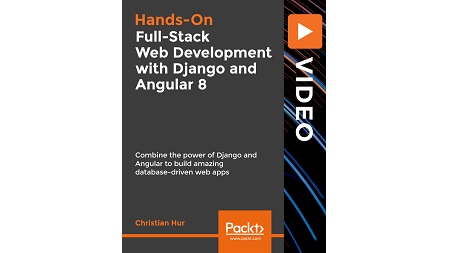
English | MP4 | AVC 1920×1080 | AAC 48KHz 2ch | 1h 40m | 869 MB
Create beautifully styled websites using Angular 8 and Django
In this course, you’ll take a tour of web development with Django 2.x and Angular 8. We’ve included an additional bonus section on the features forthcoming in Django 3.x—designed to help you pre-empt upgrade requirements and considerations well in advance. You’ll learn to build a database-driven web app for seamless full-stack web development. We teach you the best practices you’ll need to adopt and provide you with hands-on experience by building a flight reservation application from the ground up. You’ll connect Django to a MongoDB database to help efficiently store and track data. You’ll create a beautifully styled web application using Angular 8 for an amazing UI experience—all by using this popular front-end tool.
By the end of this course, you’ll be able to build a full-fledged and rich web application with Django/Angular, and gain an early insight into what’s coming in Django 3.x.
Learn
- Create a data-driven web application
- Connect Django to databases such as SQLite to help store and track data
- Effectively utilize the template system
- Configure Angular to work with the Django framework
- Create an amazing User Interface (UI) components with Angular 8
- Explore the free Django Admin functionality
- Bonus section: Get an early introduction to what’s new in the forthcoming Django 3.x release
Table of Contents
Setting Up the Development Environment
1 The Course Overview
2 Installing Node.js and Python
3 Creating the Project Workspace
4 Installing and Configuring Django
Creating a Django Project
5 Creating a Flight Scheduler Project
6 Creating the Flight Scheduler Application
7 Installing Django REST Framework
8 Setting and Testing API Endpoints
Working with Databases
9 Selecting a Database System
10 Creating the Data Model and Serializer Class
11 Creating APIs for GET, POST, and DELETE Without Using a Key
12 Creating APIs for GET, POST, DELETE Using a Key
13 Creating URL Endpoints
14 Adding Cross-Origin Resource Sharing (CORS) Headers
Creating the Frontend with Angular 8
15 Creating an Angular 8 Application
16 Creating the Flight Scheduler List Component (GET)
17 Using Angular’s Dependency Injection (DI) System
18 Creating the Component for Adding a Flight Schedule (POST)
19 Creating the Component for Updating a Flight Schedule (PUT)
20 Creating the Flight Edit Component
21 Creating the View for the Flight Component
22 Deleting Flight Schedules (DELETE)
Exploring Django Admin Interface
23 Creating the Admin User
24 Registering Models with the Admin
25 Performing CRUD Operations with Django’s Admin Interface
Django 3.0 New Features
26 What’s New in Django 3.0
27 Creating an ASGI Application
28 Creating Custom Enumeration Types for Field Choices
29 Upgrading to Django 3.0
Resolve the captcha to access the links!