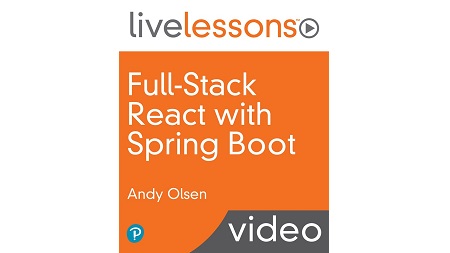
English | MP4 | AVC 1280×720 | AAC 44KHz 2ch | 11h 32m | 9.15 GB
Build full-stack applications using React and Spring Boot.
In recent years, React has emerged as a popular lightweight framework for implementing compelling web-based user interfaces. Using React you can easily integrate with back-end services via REST APIs, and Spring Boot is an excellent framework for implementing REST services. Spring Boot also provides an extremely efficient way to implement data-access logic to access a wide range of relational and NoSQL databases.
This course explains how to dovetail React and Spring Boot to implement solid, performant, and extensible full-stack solutions. It is full of hands-on demos with in-depth explanations so you can see first-hand how to successfully build full-stack applications using React and Spring Boot.
Taught by experienced trainer and author, Andy Olsen, this course is your complete guide to mastering React and Spring Boot systems to enable you to create enticing user interfaces with a solid and well-structured back end.
Topics include
- Creating and running Spring Boot web applications
- Defining and managing components
- Accessing relational and NoSQL databases
- Implementing and consuming REST services
- Creating a React front end
- Consuming a REST API from React
- Implementing a compelling UI in React
Learn How To
- Create a Spring Boot web application
- Manage Spring Boot beans, properties, and application configuration
- Implement REST services and data access in Spring Boot
- Create a web user interface using React
- Integrate a React user interface with a Spring Boot back end
- Use React techniques to create a compelling UI experience
Table of Contents
1 Full-Stack React with Spring Boot- Introduction
2 Learning objectives
3 Overview of Full-Stack Applications
4 Understanding REST Services
5 Creating Client-side Content
6 Tooling Up
7 Learning objectives
8 Implementing a Data Model in a Server Application
9 Implementing a REST API in a Server Application
10 Getting Started with a React REST Client Application
11 Calling a REST Service
12 Using the async and await Keywords
13 Learning objectives
14 Introducing the Example Application
15 Implementing Routing
16 Displaying All Destinations
17 Displaying One Destination
18 Displaying and Adding Reviews for a Destination
19 Full-Stack React with Spring Boot- Summary
20 Learning objectives _2.mp4
21 Creating a Simple Application Using Spring Boot CLI
22 Creating a Web Application Using Spring Boot CLI
23 Creating a Web Application Using IntelliJ
24 Implementing a Simple REST Service
25 Understanding Application Properties
26 Learning objectives _3.mp4
27 Defining Component Classes and Accessing Beans
28 Understanding Bean Scope and Initialization
29 Autowiring
30 Using Spring Expression Language (SpEL)
31 Working with Command-Line Arguments
32 Learning objectives _4.mp4
33 Defining a Configuration Class and Beans
34 Locating Configuration Classes and Bean Methods
35 Configuration Techniques
36 Configuring Bean Dependencies
37 Learning objectives
38 Setting Application Properties at the Command Line
39 Specifying which Properties File to Use
40 Defining YAML Properties Files
41 Using Spring Profiles
42 Using Spring Boot Actuator
43 Learning objectives
44 Understanding Spring Data
45 Getting Started with JPA
46 Configuring JPA in Spring Boot
47 Defining JPA Entity Classes
48 Seeding the Database with Sample Data
49 Viewing Database Data
50 Introducing the EntityManager Class
51 Using Query Methods in the EntityManager Class
52 Modifying Entities
53 Learning objectives
54 Understanding Spring Data Repositories
55 Defining a Spring Data Repository Interface
56 Using a Spring Data Repository Interface
57 Getting Started with MongoDB
58 Working with Collections in MongoDB
59 Defining a MongoDB Data Layer in Spring Boot
60 Using a MongoDB Data Layer in Spring Boot
61 Learning objectives
62 Getting Started with REST Services in Spring Boot
63 Defining a Simple REST Service
64 Defining a Full REST API
65 Implementing POST, PUT, and DELETE Endpoints
66 Defining a REST Client
67 Consuming REST Endpoints
68 Learning objectives
69 Creating a Simple React Web App
70 Defining Components
71 Creating an Industrial-Strength React Application
72 Building and Running an Industrial-Strength React Application
73 A Closer Look at Components
74 Passing Multiple Properties into a Component
Resolve the captcha to access the links!