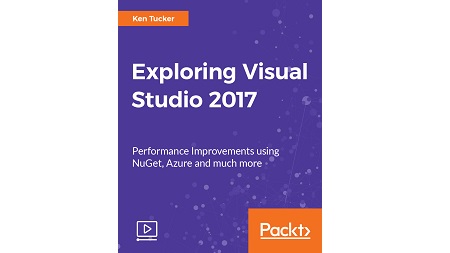
English | MP4 | AVC 1280×720 | AAC 44KHz 2ch | 1h 21m | 363 MB
Hardcore cloud development through exclusive feature of Visual Studio 2017
Microsoft Visual Studio is an IDE from Microsoft used to develop computer programs for Microsoft Windows, as well as websites, web applications, and web services. Visual Studio 2017 comes with a host of improvements and powerful tools that will help you focus more on your program to build robust applications, rather than tools itself. This video is your one stop guide to mastering the latest features of Visual Studio 2017.
Right from installation, you will be introduced to enhanced Visual Studio IDE with reduced start-up time and solution load time. You will learn to manage NuGet packages with the latest NuGet 4.0 RC that forces on supporting package reference for the majority product types, quality improvements, and performance improvements in yours. Net applications.
After that, you’ll learn to test your applications using the latest tools with Visual Studio 2017 and will be introduced to Live Unit Testing. You’ll get to grips with the richer JavaScript IntelliSense in Visual Studio 2017, which will help you focus more on coding. Moving on, you’ll learn to work with the dedicated workloads for Data Storage and Data Science. Finally, you’ll create cloud-first applications powered by Microsoft Azure with the built-in suite of Azure tools.
What You Will Learn
- See the improvements in unit testing in Visual Studio 2017
- See how Visual Studio 2017 improves solution loading time
- Know how to optimize quick Visual Studio 2017 loads
- Create an Azure mobile service
- Create an Azure cloud service
- Understand how to use Nuget
- Use the Entity framework core
- See the debugging improvements
Table of Contents
01 The Course Overview
02 Visual Studio 2017 Installer
03 Visual Studio 2017 Additional Features
04 Visual Studio 2017 Performance
05 Visual Studio 2017 Live Unit Tests
06 Azure Functions
07 Azure Mobile App
08 Service Fabric App
09 Visual Studio Using NuGet
10 Targeting Different Devices
Resolve the captcha to access the links!