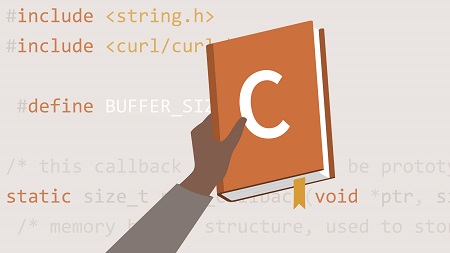
English | MP4 | AVC 1280×720 | AAC 48KHz 2ch | 1h 40m | 290 MB
External libraries expand the C language’s capabilities, allowing developers to build programs that can do all manner of amazing things. In this course, learn how to tap into the power of external libraries to access complex data, interact with the web, play with graphics, and more. Instructor Dan Gookin covers a variety of C libraries—from libcurl to ncurses—explaining how to install and test each one. Dan highlights libraries that allow you to manipulate JSON; save and send web data; work with text; read, write, and manipulate image data; and more. Along the way, he provides sample code and demonstrations to help make these concepts stick.
Topics include:
- Finding, installing, and linking libraries
- Accessing and generating XML data
- Working with JSON
- Working with the libcurl library
- Text programming
- Reading, writing, and manipulating JPEG images
- Working with PNG images
Table of Contents
Introduction
1 Expand on what C can do with C Libraries
2 Using the exercise files
3 Working with the code
Setup and Configuration
4 Understanding libraries
5 Finding a C library
6 Installing a library
7 Linking a library Command prompt
8 Liking a library IDE
Data Structures
9 Understanding XML
10 Testing the libxml2 installation
11 Accessing XML data
12 Generating XML data
13 Working with JSON
14 Testing the json-c installation
15 Accessing JSON data
16 Reading JSON data
17 Creating JSON output
Web Access
18 Testing libcurl
19 Fetching a web page
20 Saving web data
21 Sending data
Text Programming
22 Working with wide characters
23 Building an ncurses program
24 Controlling the text screen
25 Making color text
26 Exploring ncurses input
Computer Graphics
27 Accessing a JPEG
28 Reading and writing JPEG images
29 Manipulating JPEG images
30 Working with PNG images
31 Modifying a PNG image
Conclusion
32 Writing your own library
33 Next steps
Resolve the captcha to access the links!