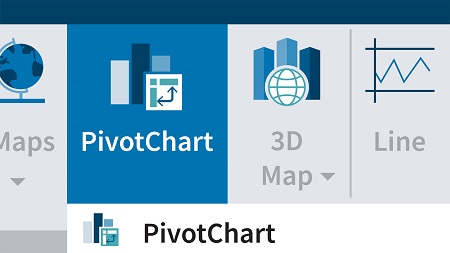
English | MP4 | AVC 1280×720 | AAC 48KHz 2ch | 0h 25m | 93 MB
The Power Pivot feature in Microsoft Excel allows you to import, merge, and analyze data from many sources. Many people assume Power Pivot is a complex feature reserved for advanced users. Not so! In this short course, instructor Josh Rischin debunks myths around Power Pivot, explaining what it is and the best way to use it. Josh walks you through building a basic data model by identifying your data sources and creating data relationships. Then he shows how to analyze the data and present your results using PivotTables and PivotCharts.
Table of Contents
Introduction
1 Doing more in Excel with Power Pivot
Understanding Power Pivot
2 What is Power Pivot
Building a Basic Data Model
3 Source your data
4 Create and manage data relationships
5 Add calculations
6 Create measures
Presenting Your Data
7 Analyze results using PivotTables
8 Create and manage KPIs
9 Illustrate results using PivotCharts
Conclusion
10 Next steps
Resolve the captcha to access the links!